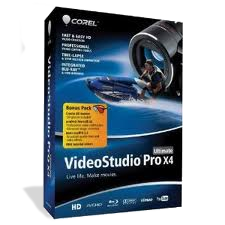
ProDAD Mercalli 2.0 filter could not be found in VideoStudio ProX4 Ultimate’s FX filter library if the computer has old versions of VideoStudio installed on it (although Mercalli can be accessed in VideoStudio Pro X3, VideoStudio Pro X2 and other old version of VideoStudio installed on the same computer).
To fix the issue, there are 3 work around that you can perform.
A. Move the proDADMercalli20Corel4.vft file in the “Corel VideoStudio Pro X4\vft_plug” folder
1. Go to C:\Program Files\Corel\Corel VideoStudio Pro X3\vft_plug\
2. Copy the proDADMercalli20Corel4.vft file
3. Go to C:\Program Files\corel\Corel VideoStudio Pro X4\vft_plug\
4. Paste the proDADMercalli20Corel4.vft file
5. Launch VSPro X4 Ultimate and go to FX library. Look for ProDad Mercalli 2.0.
B. Re-install ProDad Mercalli 2.0
1. Close VideoStudio Pro X4 Ultimate;
2. Go to Control Panel then double click on the Programs and Features (Vista/7) or the Add and Remove Programs icon (Windows XP)
3. Uninstall ProDAD Mercalli 2.0.
4. Re-install ProDad Mercalli 2.0 from VideoStudio Pro X4 Ultimate extracted installer package (Setup\RunTime\Mercalli folder).
5. Launch VideoStudio Pro X4 Ultimate and go to FX library. Look for ProDad Mercalli 2.0.
C. Uninstall old version of VideoStudio
1. Close VideoStudio Pro X4 Ultimate.
2. Go to Control Panel then double click on the Programs and Features (Vista/7) or the Add and Remove Programs icon (Windows XP).
3. Uninstall all the old version of VideoStudio except VideoStudio Pro X4 Ultimate.
4. Then just follow the steps on “B. Re-install ProDad Mercalli 2.0”.
5. Launch VideoStudio Pro X4 Ultimate and go to FX library. Look for ProDad Mercalli 2.0.
6. You can later reinstall the old versions of VideoStudio.
Was this article helpful?
Tell us how we can improve it.