Studio 14 allows you to rotate images directly from the album rather than having to add a plugin or some other application to perform the rotation. This is done by right-clicking on the image in the album and selecting "Rotate Original". You are then given the option to rotate the image Clockwise or Counterclockwise.
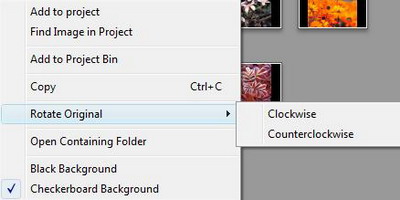
Once you select the desired option, the following warning will appear. This is just to let you know that when you rotate the image in Studio that it also rotates the original file as well.
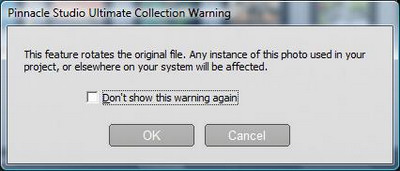
Was this article helpful?
Tell us how we can improve it.