
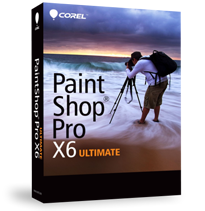
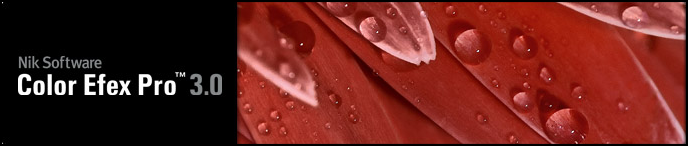
Answer: Yes, if you have purchased and installed Paintshop Pro X5 Ultimate and have Nik Color Efex Pro installed, you can use the plugin in Paintshop Pro X6.
*Nik Color Efex Pro 3 included with Paintshop Pro X5 Ultimate is only compatible with the 32 bit version of Paintshop Pro X6*
To use Nik Color Efex Pro 3 in Paintshop Pro X6, you will need to copy the plugin from your X5 folder to your X6 folder.
Please follow these steps:
Windows XP, Windows Vista 32 Bit or Windows 7 32 bit
1. If you have Paintshop Pro X5 Ultimate and Paintshop Pro X6 installed on Windows XP, Windows Vista 32 Bit or Windows 7 32 Bit navigate to:
C:\Program Files\Corel\Corel Paintshop Pro X5\Plugins\EN\Plugins
2. Copy the Nik Software Folder
3. Paste the Nik Software Folder to:
c:\Program Files\Corel\Corel Paintshop Pro X6\Plugins\EN\Plugins
Windows Vista 64 Bit, Windows 7 Bit or Windows 8 64 Bit
1. If you have Paintshop Pro X5 Ultimate and Paintshop Pro X6 installed on a Windows Vista 64 Bit, Windows 7 Bit or Windows 8 64 Bit operating system
Navigate to: C:\Program Files (X86)\Corel\Corel Paintshop Pro X5\Plugins\EN\Plugins
2. Copy the Nik Software Folder
3. Paste the Nik Software Folder to:
c:\Program Files (X86)\Corel\Corel Paintshop Pro X6\Plugins\EN\Plugins
The Nik Color Effect Pro 3 filters should now be located under the edit section, with a photo open under "Effects > Plugins > Nik Software
Was this article helpful?
Tell us how we can improve it.