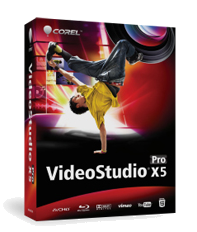



The Capture Video option should be used when you are importing video from the following devices.
- Tape/DV cameras and webcams
- TV Cards,
- Internal /External capturing devices
- Analog imports includes importing from any analog device through capture devices.
- VHS
- S-VHS
- Video 8 or Hi8 camcorders
- VCR
- DV/HDV camcorders
The Import from digital media option should be used when you are importing video from the following sources.
- DVD/DVD-VR
- AVCHD
- BDMV
- Hard Drives
- CD-ROM
- SD memory card video cameras (Most of the new video cameras).
Was this article helpful?
Tell us how we can improve it.