We have so many things on the go and so many things to remember. Likely the last thing on your priority list is to back up your files. Keep your files safe with WinZip Pro. Customize and schedule automatic backups for your files of choice with the WinZip Job Wizard.
You will use the WinZip Job Wizard to create new backup jobs and to examine or edit existing jobs.
To create a new WinZip job
- Using the WinZip Ribbon, click Create on the Backup tab.
- Proceed through the Job Wizard as described below.
Note: the extension of WinZip job files is always "WJF".
Alternative way
Highlight files and/or folders, right-click in the highlighted area, and select Create a WinZip job from the WinZip submenu of the context menu.
Demo
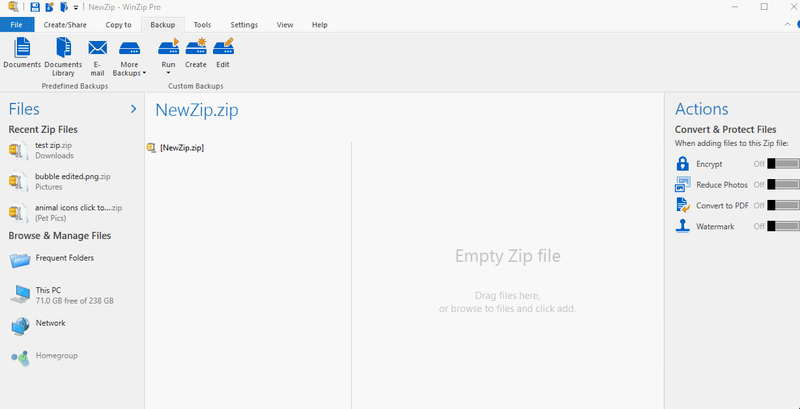
Was this article helpful?
Tell us how we can improve it.