Applies to:
Easy VHS to DVD 3 Plus
- Capture or import the videos.
- Click on Video Enhancements.
- Select Add Title tab. Put in the text in the Text Box. Select the icon at the very right. Select the Text style
- Click on Preview to see the rolling text effect.
- Click on Close to apply the effect.
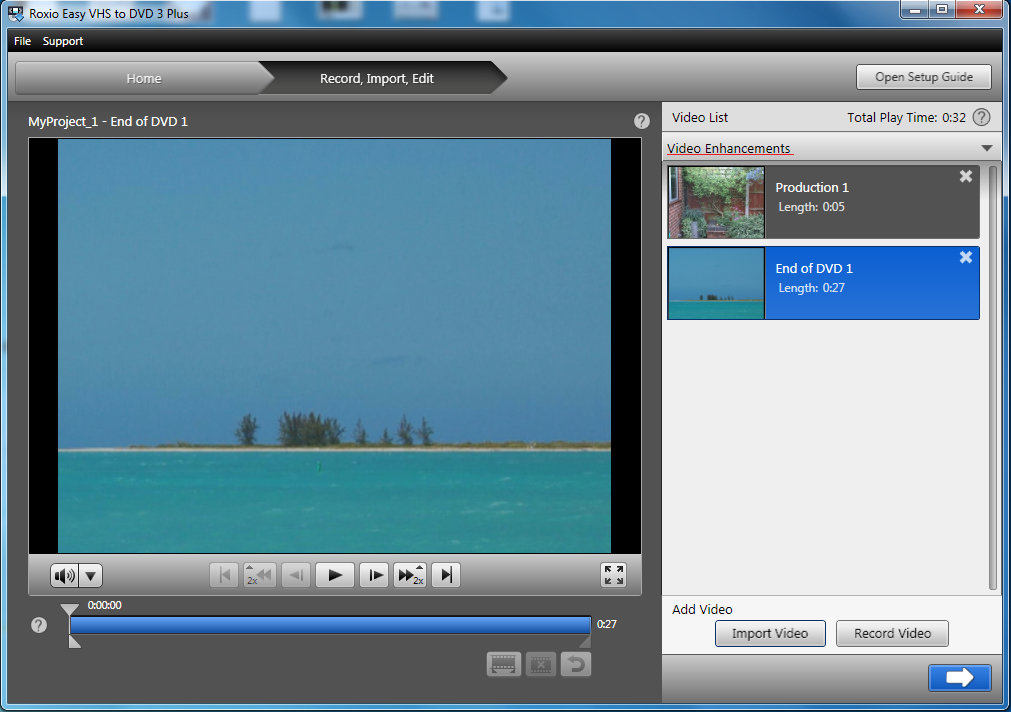
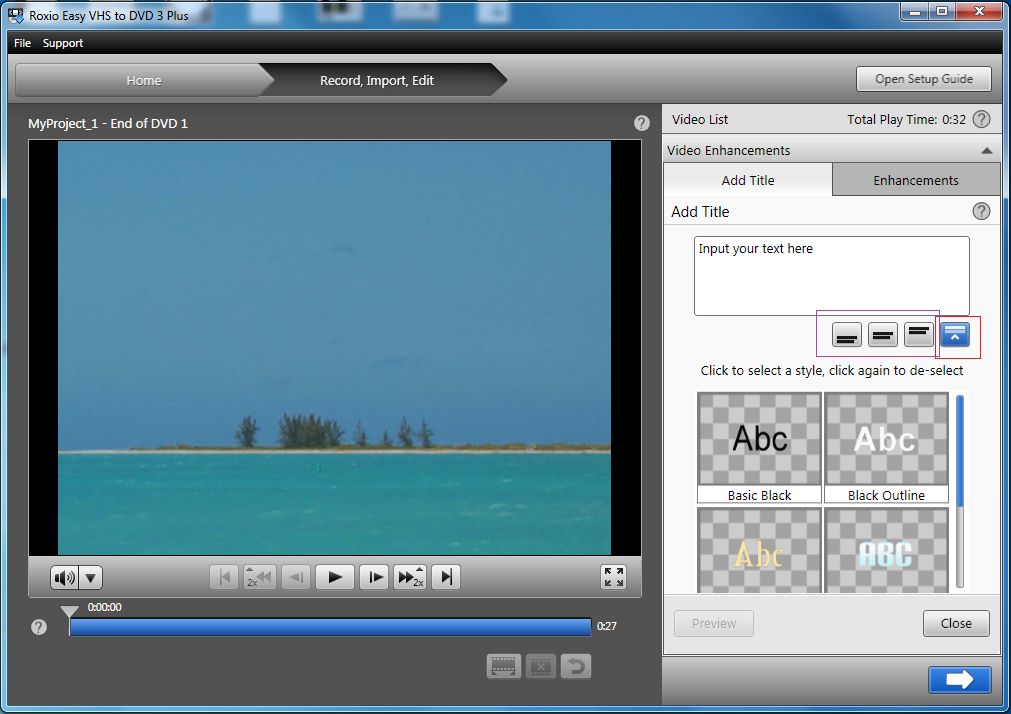
Was this article helpful?
Tell us how we can improve it.