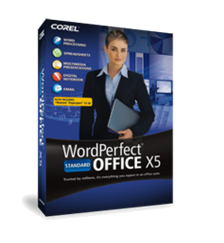
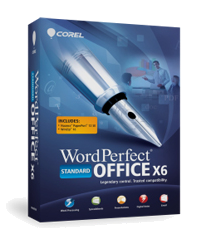
Steps To select an Address Book for Corel® WordPerfect
1. Click Tools ▸Settings.
2. Click Environment.
3. In the Environment Settings dialog box, select the General tab.
4. From the Address book list box, select one of the following:
• WordPerfect address book
• Outlook address book
5. Click the OK button
Was this article helpful?
Tell us how we can improve it.