Symptoms
When you install any Corel, Roxio, Pinnacle or any other app on your Windows 10 or 11 computer, this error message comes up on your screen:
For security and performance, this mode of Windows only runs verified apps from the Store
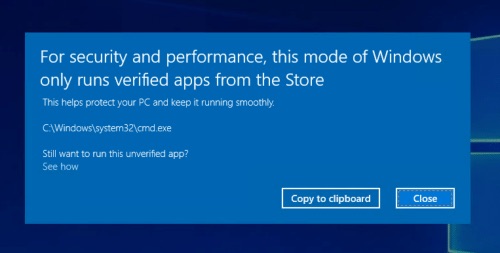
Cause
You are running Windows 10 or 11 in S mode, and you can only install verified apps from the Microsoft Store.
Resolution
You will need to permanently switch out of S mode to install an app that is not from the Microsoft Store. A detailed explanation is available in this Microsoft support article.
Was this article helpful?
Tell us how we can improve it.