Applies to:
Easy VHS to DVD 3 Plus
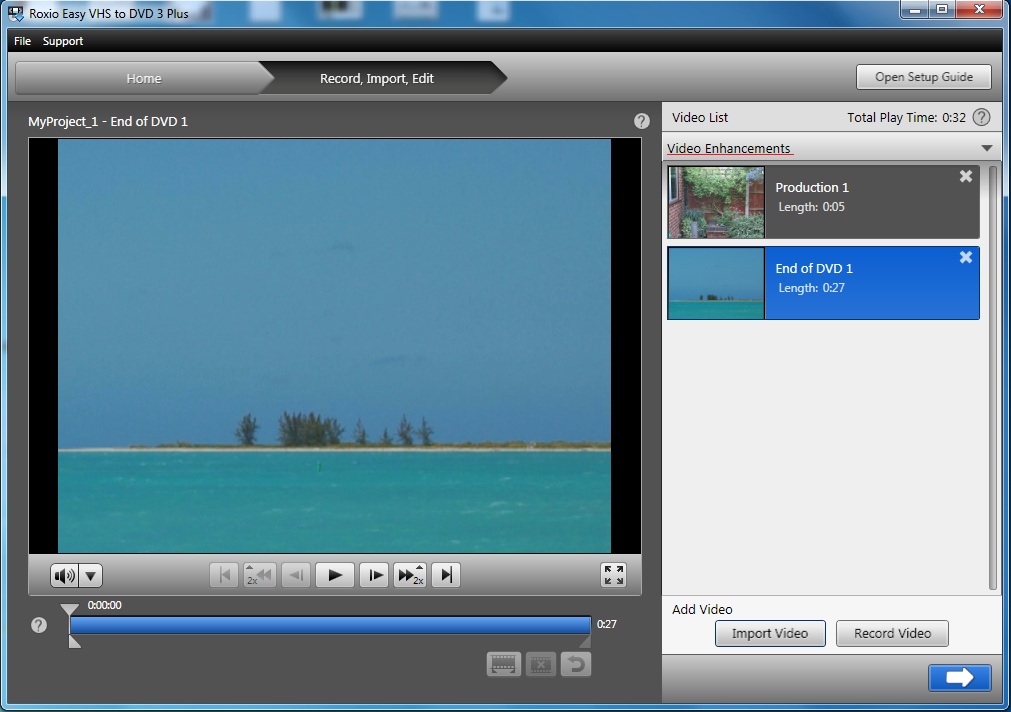
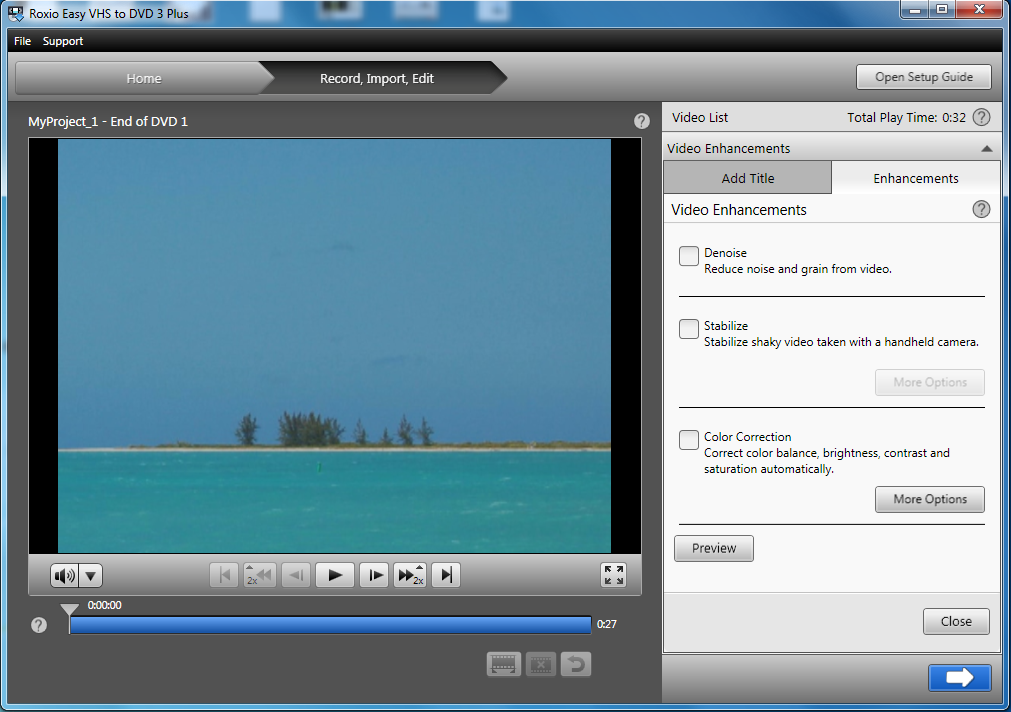
- Capture or import the videos.
- Click on Video Enhancements.
- Select Enhancements tab.
- To Reduce noise – check the box for Denoise.
- To Stabilize – check the box for Stabilize.
- Once the boxes are checked, you will be able to click on More Options to select Stabilize Rotation and Zoom Adjustment
- Color Correcton – check the box for Color Correction for automatic color corrections. Click on More Options to apply manual color corrections.
- Click on Preview to see any enhancements made.
- Click on Close to apply the changes.
Was this article helpful?
Tell us how we can improve it.