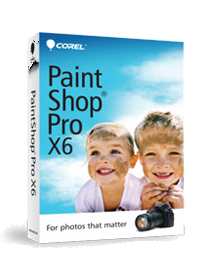
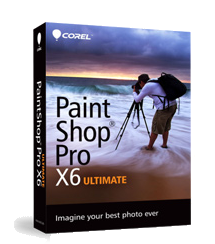
Click on the download link located in the confirmation email or on screen confirmation. The link will say: Download PaintShop Pro X6 Ultimate
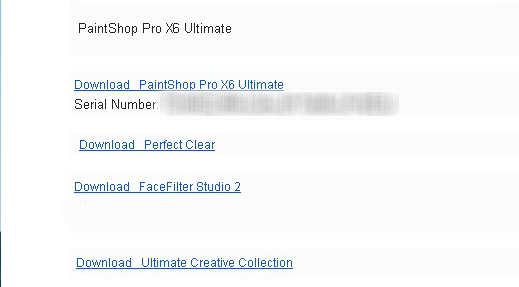
After clicking on the blue download link, usually an option box presents itself such as Run or Save. It is always recommended to save the download each and every single time. By not saving the file and selecting Run only, you may be forced to start the download over again if the first installation attempt does not work.
Firefox downloads can be found in the upper right hand corner of the window that is represented by a green arrow pointing downwards. Clicking on that arrow will reveal the download in a list format. In this example, the download is called PSPX6_PF.exe. (the name of the program followed by a .exe extension)
Internet Explorer download options will appear at the bottom of the screen as a bar with options to chose on what to do with the downloaded file - see example
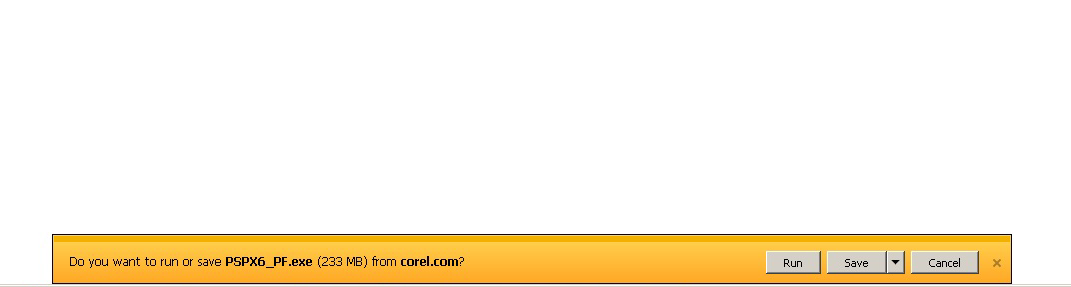
Google Chrome will also have the file name PSPX6_PF.exe appear at the bottom left corner of the browser window which will require a double click on the executable file to run the installation. -see example
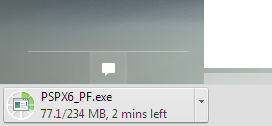
Was this article helpful?
Tell us how we can improve it.