How to install additional programs in Corel Draw There are additional features or program with Corel Draw that may or may not be automatically installed depending on how the user install Corel Draw. This will allow you to install additional programs such as: CorelDRAW Intuitive vector illustration and page layout software Corel PHOTO-PAINT Professional image-editing application specifically designed for use in a graphics workflow Corel CAPTURE One-click screen capture utility Corel CONNECT Full-screen browser that lets you search digital content from the suite, your PC or your local network Bitstream Font Navigator A tool used to access different types of fonts that can be used for your project. 1. Please run the setup again using the disc or the setup exe from the installer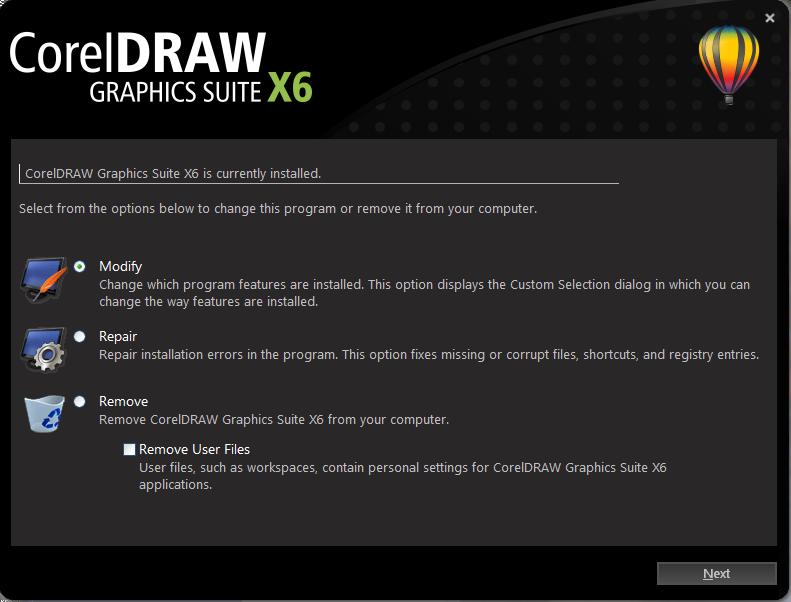 2. It will give you three options Modify, repair or remove select "Modify" and click "Next".
2. It will give you three options Modify, repair or remove select "Modify" and click "Next".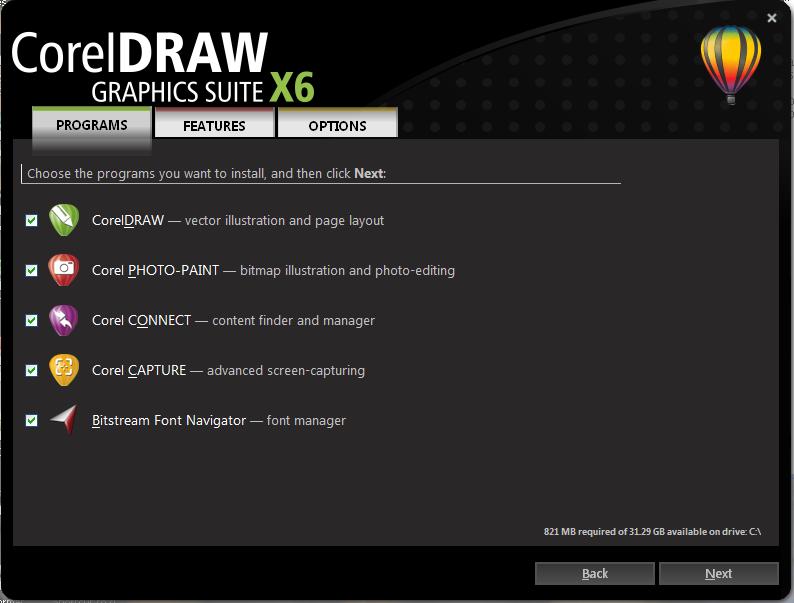 3. Select or check the program that you want to install select "Next".
3. Select or check the program that you want to install select "Next".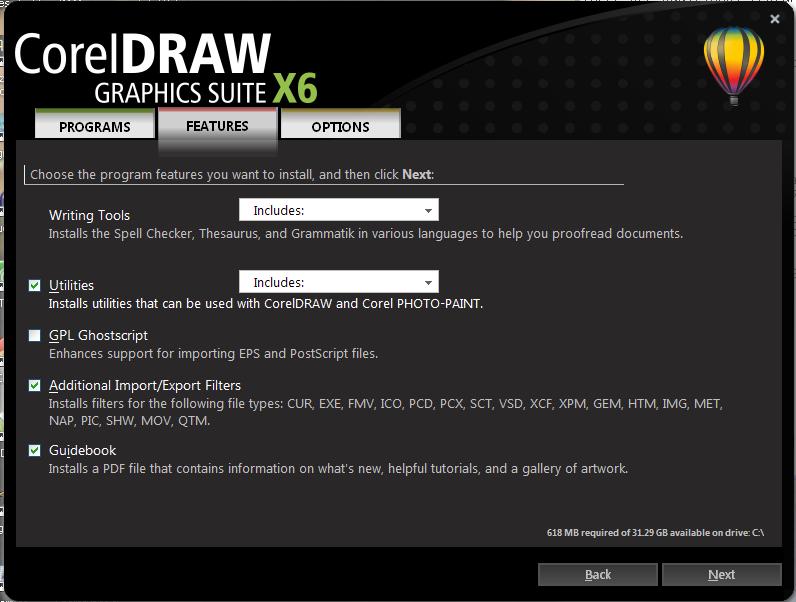 4. Check additional features you want or just leave the default settings and click "Next".
4. Check additional features you want or just leave the default settings and click "Next".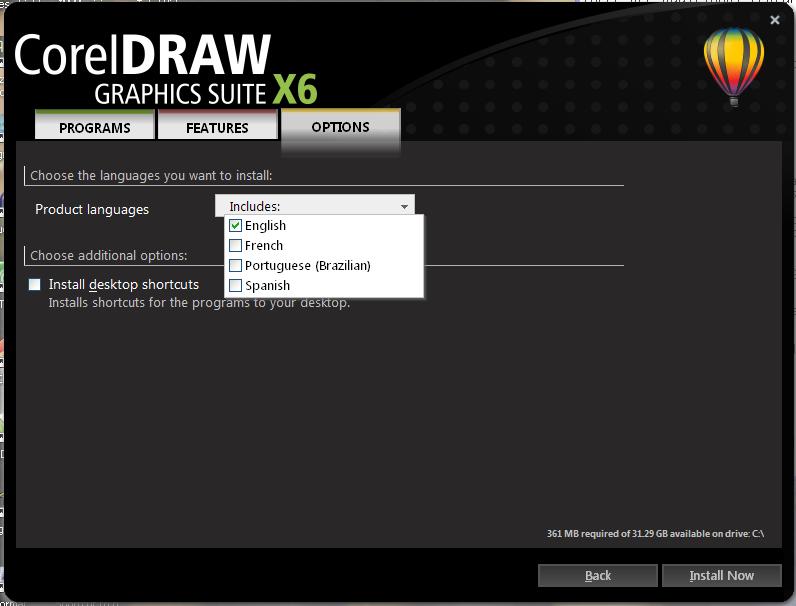 5. You can select product language by default it is in English.
5. You can select product language by default it is in English.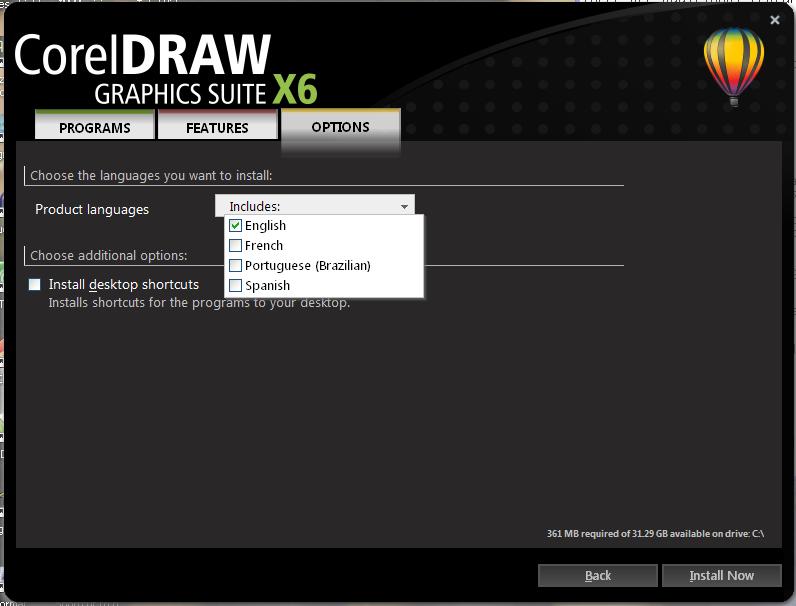 6. Click "Install Now". 7. It will show you a bar at the bottom part of the window that indicates that the program is currently installing. 8. Click "Finish" and your done.
6. Click "Install Now". 7. It will show you a bar at the bottom part of the window that indicates that the program is currently installing. 8. Click "Finish" and your done.
Was this article helpful?
Tell us how we can improve it.