- Start the downloaded wzsus56.exe file.
- On the User Account Control popup, click Yes.
- Click Next.
- The installation will start.
- Once the installation is finished, the application will start automatically. Also, the browser will automatically open. You can close this page.
- In the application, click the Question Mark (?) button and click Activate License:
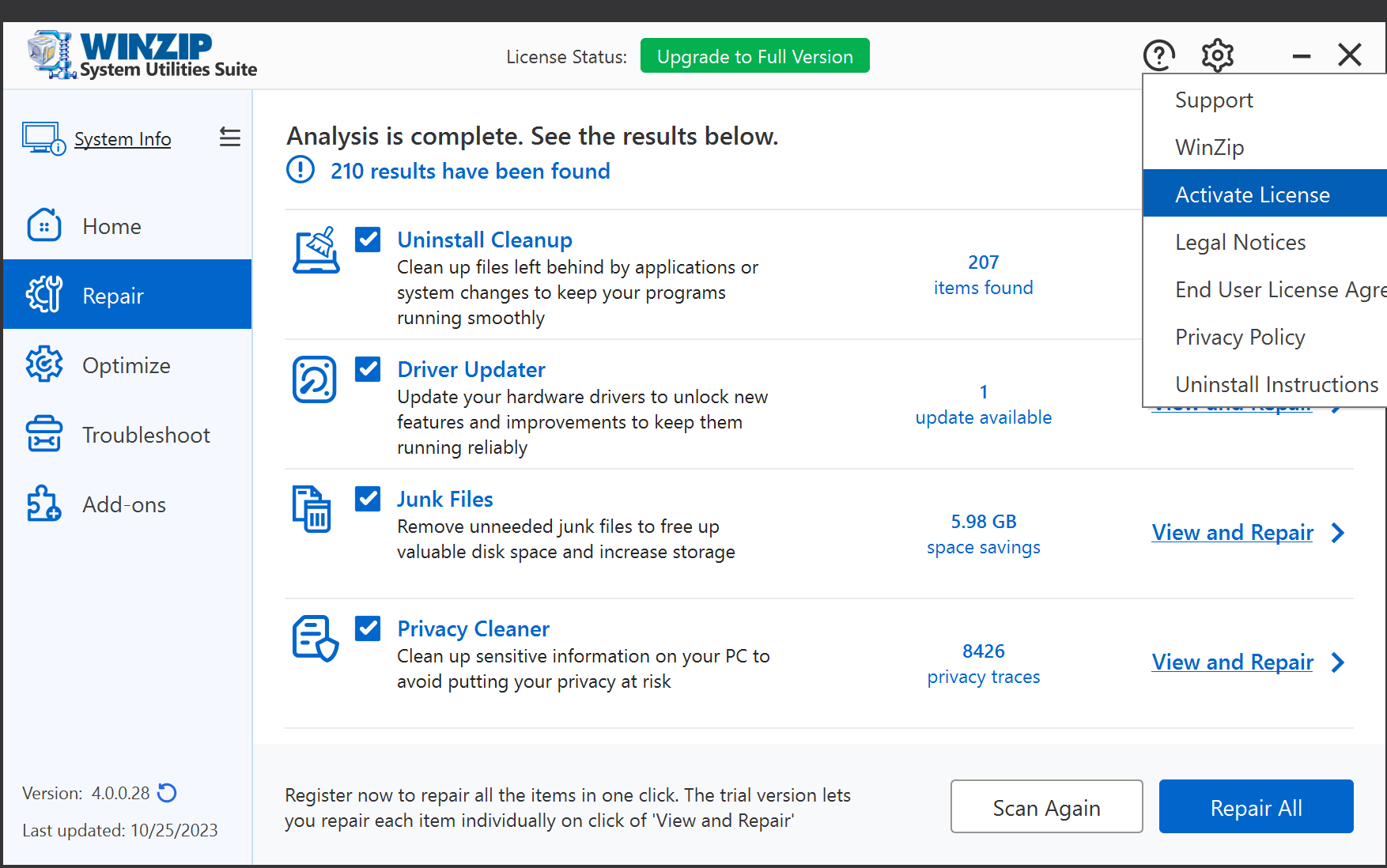
- In the Activation window, enter your license key and click Activate Now:
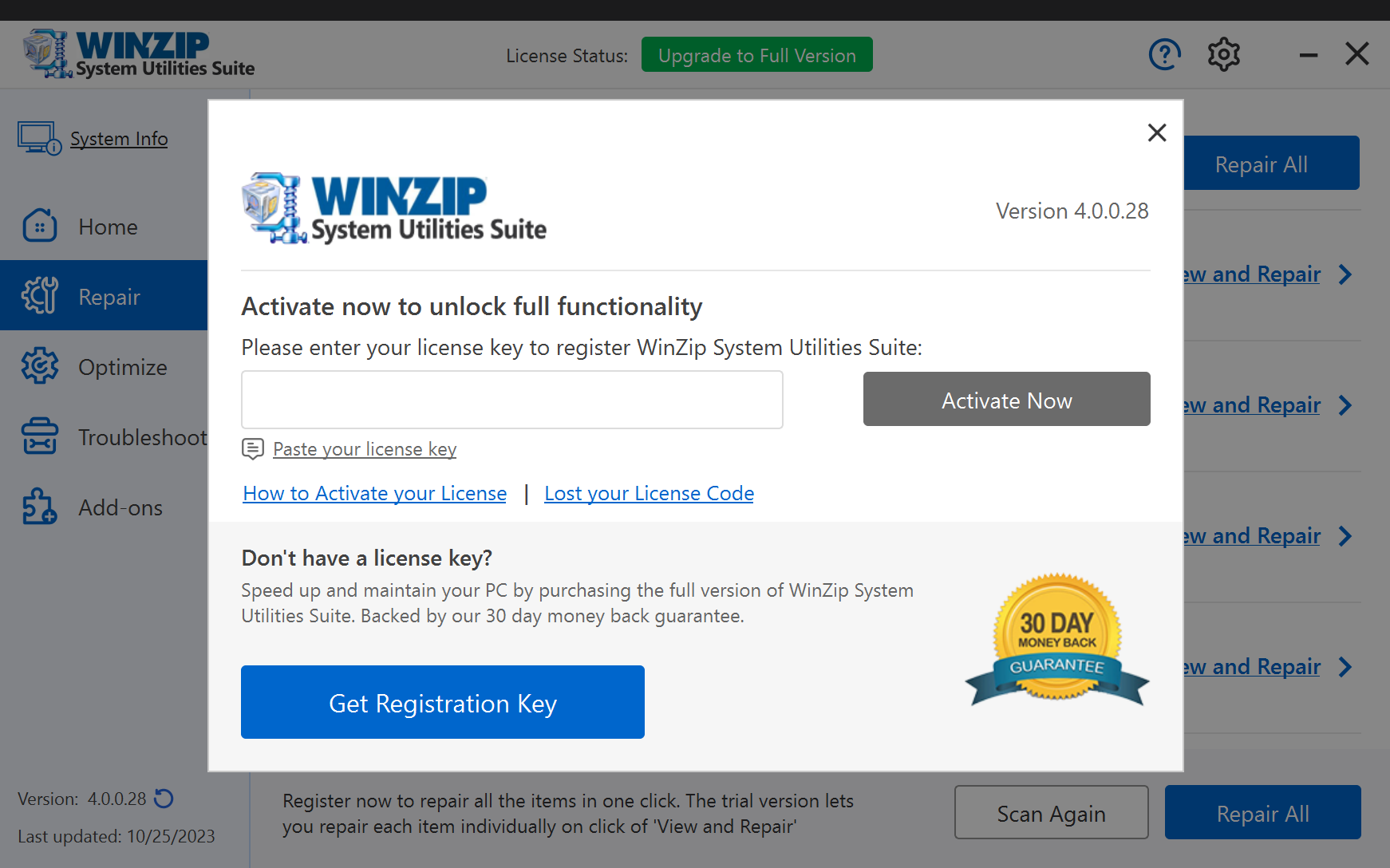
Was this article helpful?
Tell us how we can improve it.