Symptoms
When launching CorelDRAW on a Mac with an Apple Silicon processor, the user receives an error message: "Insufficient hardware support. This device does not meet the minimum CPU or GPU requirements necessary to run the application. In particular, the CPU does not support: AVX2."
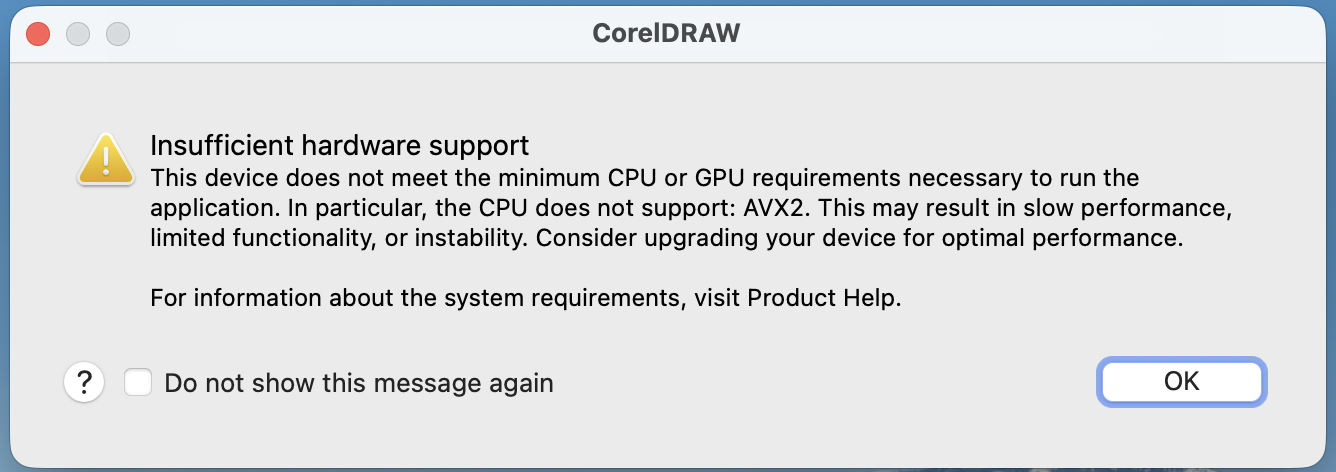
Cause
This error occurs because the Intel (x86/64) version of CorelDRAW was mistakenly installed on an Apple Silicon (ARM64) Mac. The Intel version relies on instructions like AVX2 that are not available or translatable on the Apple Silicon chip via the Rosetta 2 emulator.
Resolution
You will need uninstall the Intel version and use the CorelDRAW stub installer to install the native Apple Silicon version of CorelDRAW. The stub installer is available here. Make sure to select the For Mac version of the installer.
Was this article helpful?
Tell us how we can improve it.