The default duration for all menus is 12 seconds. In some cases, it might be desirable to lengthen the menu duration. To adjust the duration, first enter the Menu Editor by either double-clicking on the menu or by selecting the menu and clicking the Edit button in the preview window. Once you are in the editor, click on the Duration field shown below.
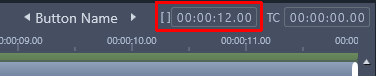
Once the new duration is entered, press Enter and the new value will be saved
Was this article helpful?
Tell us how we can improve it.