Here are the steps on how to adjust the duration of a transition used in your video project.
After dragging the transition frame into the timeline.
Option 1:
1. Left click to highlight the transition in the timeline..
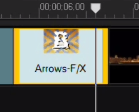
2. Click on "Options"

3. In the transition Options panel, adjust the duration to your preferred time.
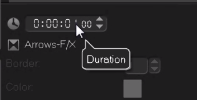
Option 2:
1. Left click to highlight the transition in the timeline..
2. Hover the mouse to the edge of the transition until it turns into a black arrow.
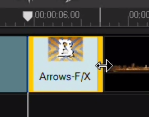
3. Drag the black arrow to your preferred duration.
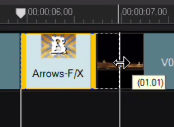
Was this article helpful?
Tell us how we can improve it.