Symptoms
When launching the burn module, it it noticed that VideoStudio 2022, is lacking the amount of disc templates, as seen in previous versions. Where there used to be 15 - 20 templates between DVD, AVCHD and Blu Ray, there is only now 5.
Cause
Because the additional media and content keeps growing in size, items like the additional menus, templates and the like were placed in the Store section of the Home tab, under the Free Categories, to make the download and installation of the editing suite faster.
Resolution
NOTE: Please ensure any project open in the Edit tab has been saved as VideoStudio will require to be closed during this process
1. Click the Home tab at the top of the screen
2. Click the Store option on the left hand side of the Welcome Page
3. On the far right, Choose the Free category option
4> Scroll down until you see the following option
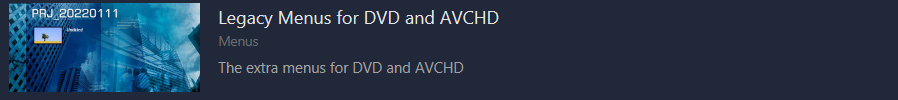
5. Click Download, then Install
When the installation window appears, Close VideoStudio and continue. When the Installation is complete, relaunch VideoStudio.
Was this article helpful?
Tell us how we can improve it.