Symptoms
AfterShot's install may complain about missing dependencies when installed on Ubuntu 20.04 and later.
Resolution
Here are the steps to install AfterShot Pro 3 on Ubuntu 22.04:
- Browse to https://www.aftershotpro.com/en/support/updates/
- Click "Linux Debian" at the right:
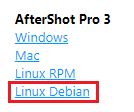
- Click "AfterShotPro3-system-Qt.deb" to download AfterShot:
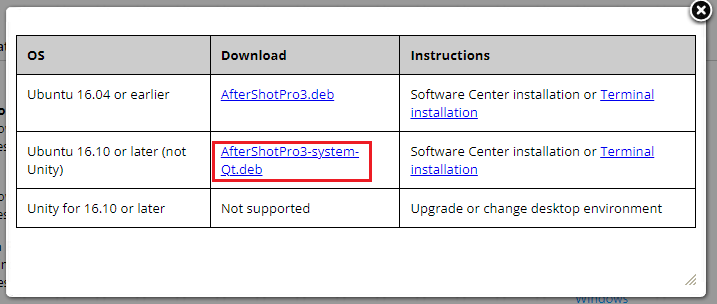
- Open a Terminal Window and enter these commands. You will see several warnings / errors after the dpkg command. This is expected. I'm assuming the file was saved to your ~/Downloads folder:
cd ~/Downloads
sudo dpkg -i AfterShotPro3-system-QT.deb
sudo apt install -f - Close Terminal
- Click Activities, type AfterShot and run the program.
Was this article helpful?
Tell us how we can improve it.