Creating collages is a great way to display photographs in an artistic environment. Whether you are putting together a full-page advertisement or doing some scrapbooking, it is knowing how to be able to add your images all on one page which is sometimes a challenge. In Corel's PaintShop Pro, we will show you step by step instructions on how to get started.
Step 1 - Create a new document.
Method 1 - Click on the New icon in the Standard Tool bar
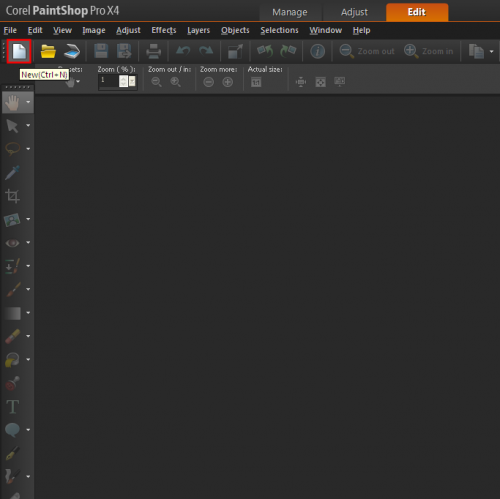
Method 2 - Left click on File and then left click on New.
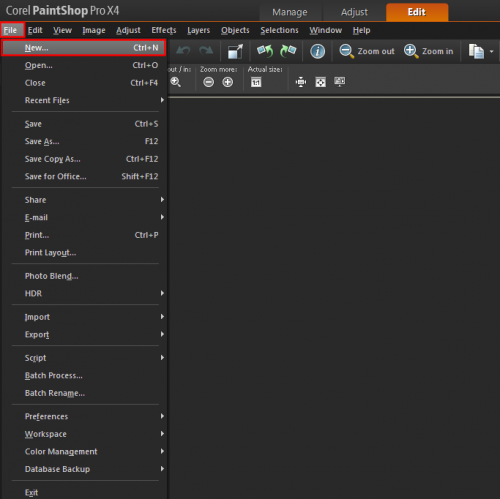
Step 2 - Select your document settings.
- In this example, the chosen dimensions for the canvas is 8 x 10 inches, with a raster background that is transparent. The settings can be customized to the type of project that is being created. Presets are also available.
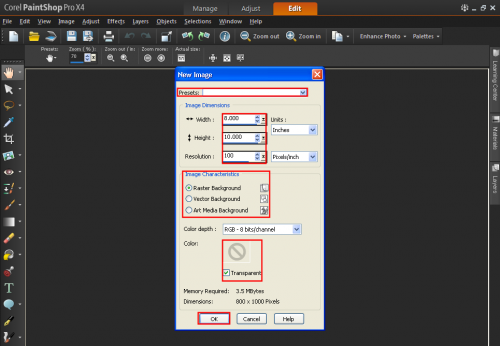
Step 3 - Selecting your Images.
Images can be selected from the Manage tab, or from your Organizer.
Manage Mode:
Left click on the images you would like to select (If you would like to select more than one, hold down your CTRL button as you left click each image with your mouse.) When done, click the Edit tab.
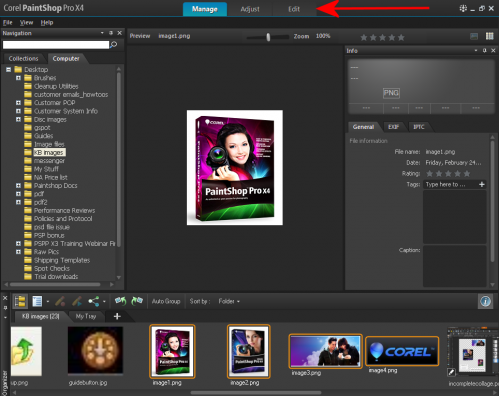
Organizer:
Left click the images you would like to use, and by holding down the left mouse button while on the image, drag the picture(s) into the workspace above.
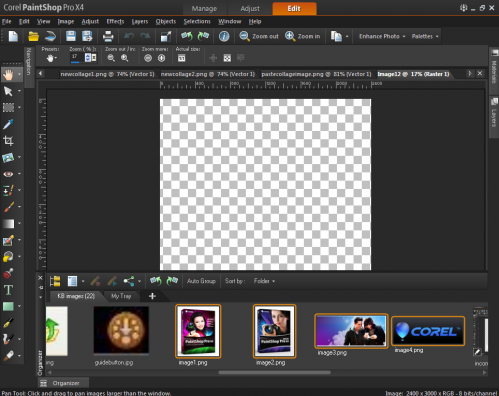
Step 4 - Copying and pasting your images to your blank canvas.
Copy the selected image by Right - clicking on the picture in the workspace and selecting copy from the pop up menu.
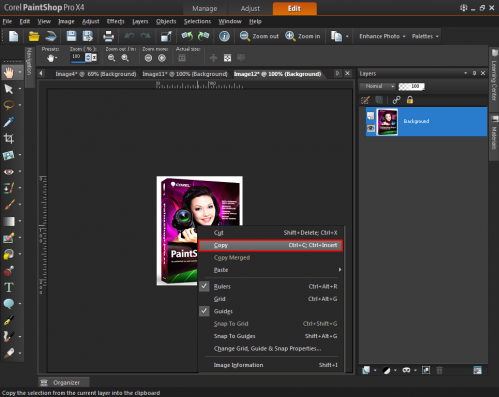
Then go to your blank document by clicking on the appropriate tab at the top. To paste, left click on Edit and then Paste as New Layer for your selection.
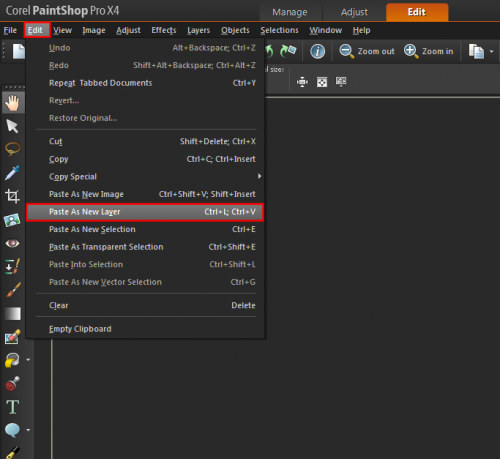
When finished copying and pasting the images, the collage should look similar to this:
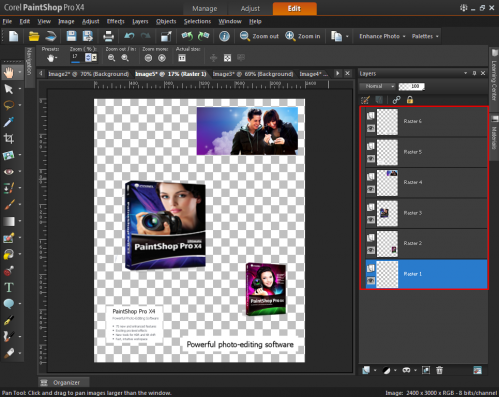
On the right hand side is the Layers palette with the new layers of each image that you have pasted to the canvas. Using the Pick Tool  , the images can be moved around anywhere on the canvas. Colors, shapes, and tubes can be added to the image to bring the collage to life. When adding color to a specific part of the image (such as a background or a shape), you will need to select the appropriate layer in the layers palette.
, the images can be moved around anywhere on the canvas. Colors, shapes, and tubes can be added to the image to bring the collage to life. When adding color to a specific part of the image (such as a background or a shape), you will need to select the appropriate layer in the layers palette.
The finished product should look something like this when done:

Keywords: how to, collage, create, scrapbook, ad, poster, psp
Was this article helpful?
Tell us how we can improve it.