In some cases, you may be unable to Register WinZip Courier on Google Chrome and Microsoft Edge:
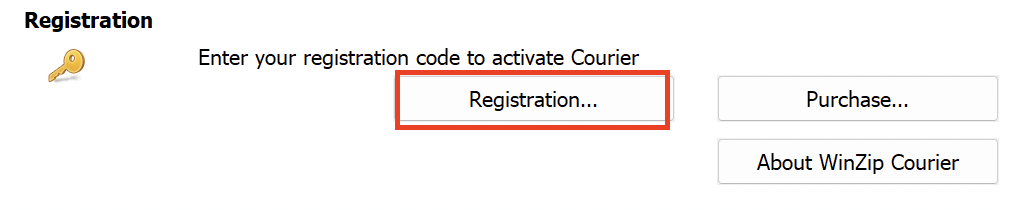
However, it works fine with Firefox.
The registration details for WinZip Courier are correct, but after you click Yes to accept the License agreement, nothing happens:
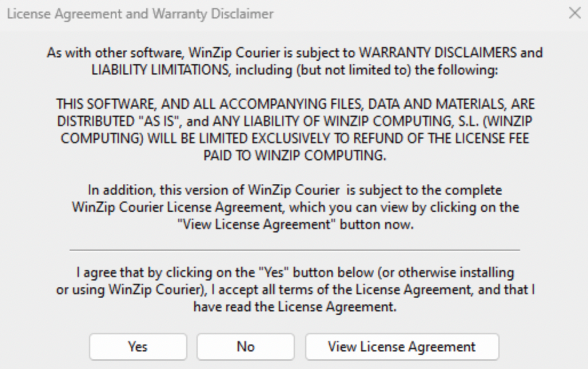
The reason for this behavior is a missing extension in a browser.
Solution for Microsoft Edge
1. Check if you have the latest versions of Google Chrome or MS Edge. Older versions may not work correctly.
2. Make sure that the Courier extension is installed and enabled.
3. For Edge, you need the Chromium version and not the original MS version.
If you have the MS Edge Chromium version, then in the WinZip Courier Options dialog, install the Courier extension by clicking the MS Edge Chromium button:
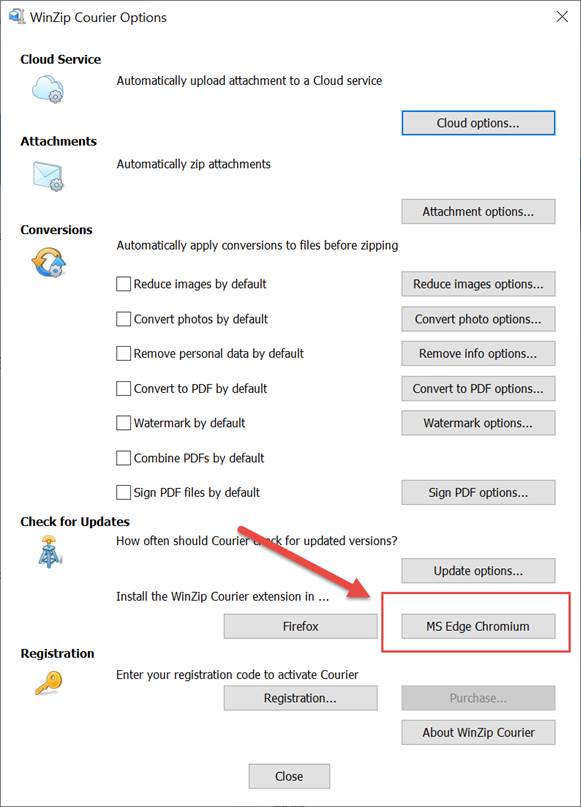
4. Once the Courier extension is installed, make sure that it is enabled by going to the Extensions settings page and make sure it is enabled:
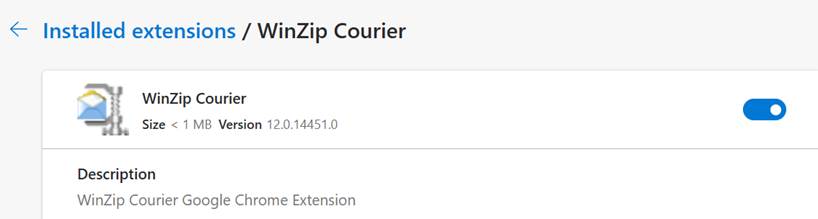
Solution for Google Chrome
In Google Chrome, we also need to verify that the extension is enabled.
For Chrome, the extension is automatically installed with the WinZip Courier installation if Chrome is installed at the moment.
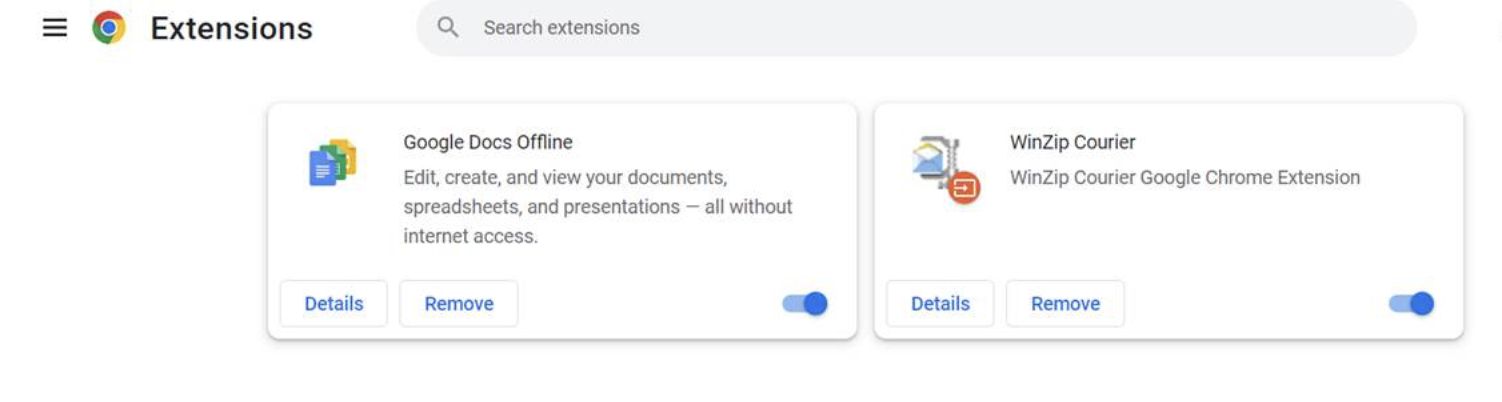
Was this article helpful?
Tell us how we can improve it.