PaintShop Pro X4 initial release shows the names of the 'Picture Frames' correctly.
However, after update from service pack 1 or service pack 2, the names are all mixed up.
The images above shows the different names on the templates from initial release to service pack 1. This error also applies to service pack 2.
Solution
1. Download the hotfix that was made for this issue below.
2. Extract the file
3. Copy the 'Languages' folder including its sub-folders
4. Paste it on this directory while PaintShop Pro X4 is closed.
(Windows 7 - 64bit C:\Program Files (x86)\Corel\Corel PaintShop Pro X4)
(Windows 7 - 32bit C:\Program Files\Corel\Corel PaintShop Pro X4)
5. Launch PaintShop Pro X4 and the names should now be all corrected appropriately.
Keywords: Picture Frames, PaintShop Pro X4, PaintShop Pro X4 Ultimate, PSPX4, Error on Picture Frames, Bug on Picture Frames.
However, after update from service pack 1 or service pack 2, the names are all mixed up.
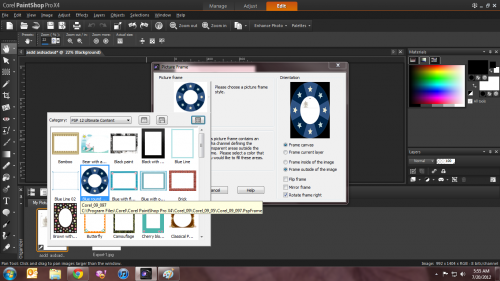 | 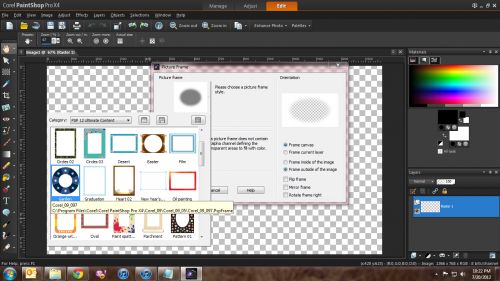 |
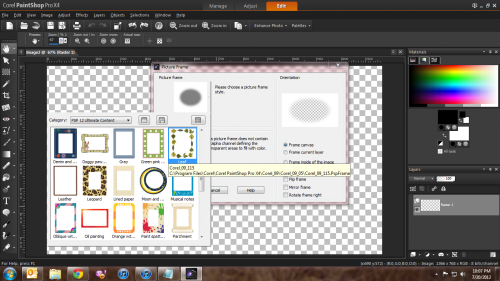 | 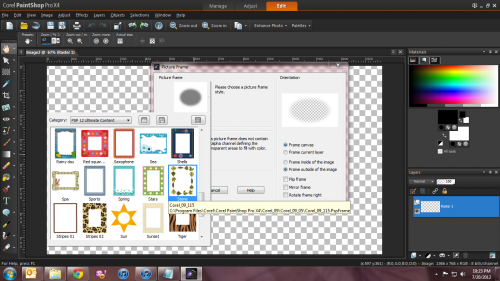 |
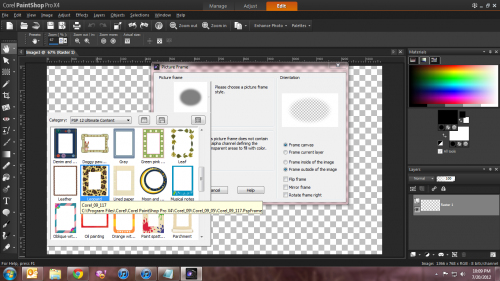 | 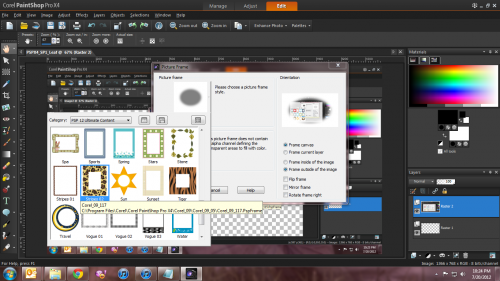 |
The images above shows the different names on the templates from initial release to service pack 1. This error also applies to service pack 2.
Solution
1. Download the hotfix that was made for this issue below.
2. Extract the file
3. Copy the 'Languages' folder including its sub-folders
4. Paste it on this directory while PaintShop Pro X4 is closed.
(Windows 7 - 64bit C:\Program Files (x86)\Corel\Corel PaintShop Pro X4)
(Windows 7 - 32bit C:\Program Files\Corel\Corel PaintShop Pro X4)
5. Launch PaintShop Pro X4 and the names should now be all corrected appropriately.
Keywords: Picture Frames, PaintShop Pro X4, PaintShop Pro X4 Ultimate, PSPX4, Error on Picture Frames, Bug on Picture Frames.
Was this article helpful?
Tell us how we can improve it.