Here's how to import a custom brush in Corel PaintShop Pro:
1. Choose File >> Import >> Custom Brush to open the Import Custom Brush dialog box.
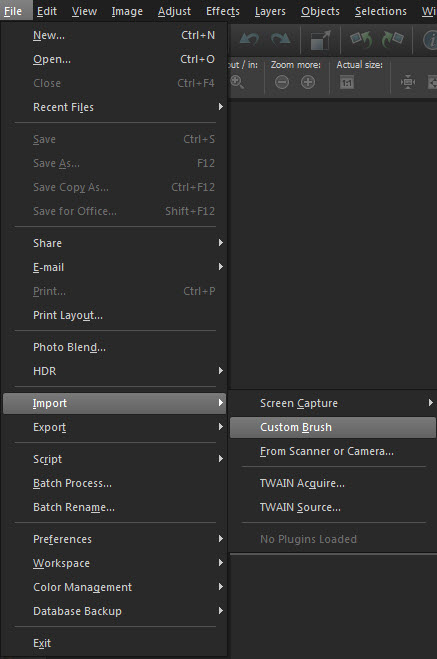
2. Click the Open button tobring upthe Open dialog.,
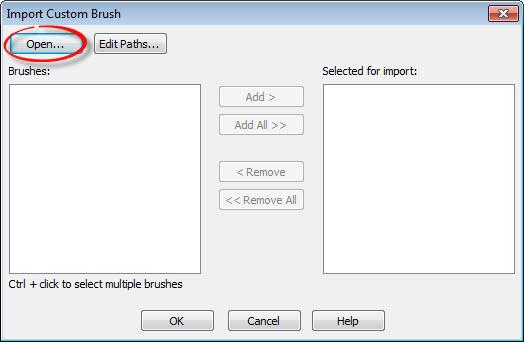
3. Locate and select the brush or brushes file that you want to import, and then click the Open button.
supported brush files are:
-Paint Shop Pro Brush (.Pspbrush)
-Jasc Brush (.jbr)
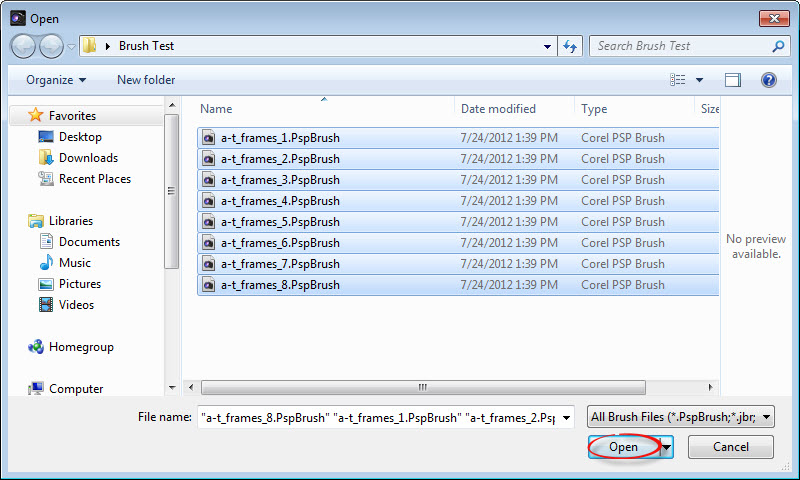
4. In the Import Custom Brush dialog, select the custom brushes that you want to import, and then click the Add button. If you want to import multiple brushes, click the Add All button.
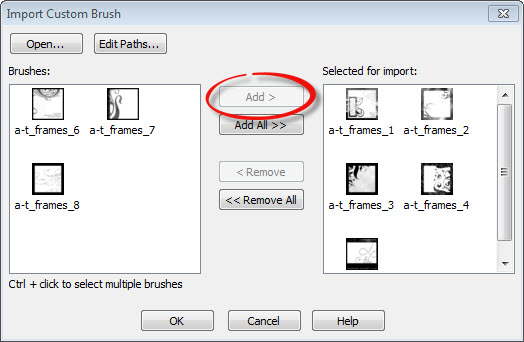
5. Click OK to import the custom brushes.
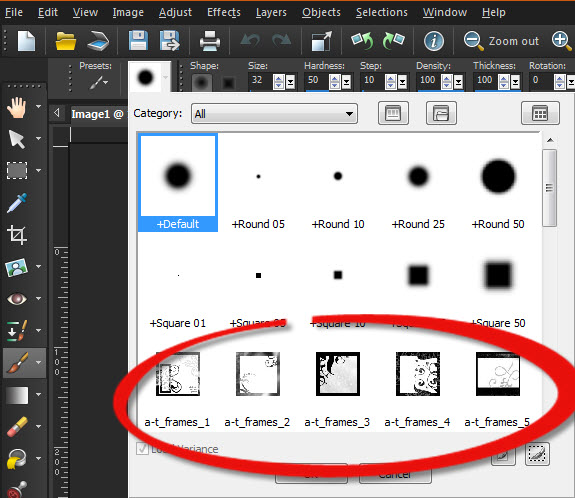
Your brushes are now ready to use.
Was this article helpful?
Tell us how we can improve it.