Please make sure that you are in Edit mode when using PaintShop Pro.
Open an image and go to Effects - Plugins - KPT Collection and select the desired filter to be used.
In the case that the KPT collection is not listed in Effects - Plugins, please go to Start - Control Panel - Add or Remove Programs (XP)/Programs and Features (Vista/Windows 7) and make sure that
- Corel KPT Collection (applied with PSPPX3)
- Corel KPT Collection for PSPX4
are listed.
If the KPT Collection is listed, then go to:
- PSPPX3: C:\Program Files\Corel\Corel PaintShop Photo Pro\X3\PSPClassic\Languages\EN\PlugIns\
- PSPX4: C:\Program Files\Corel\Corel PaintShop Pro X4\Languages\EN\PlugIns\
and check if the "KPT" folder is in "PlugIns".
If you have installed KPT Collection and it is also in your PlugIns folder, then go in PaintShop Pro to File - Preferences - File location. Look for Plugins on the left side and add the KPT Collection manually to the list.
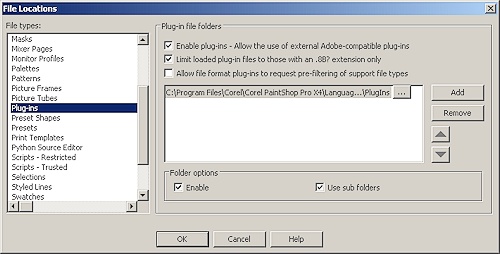
If the KPT Collection is not listed neither in Control Panel nor C:\Program Files, please install it.
Was this article helpful?
Tell us how we can improve it.