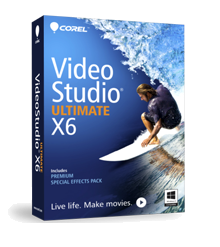
In attempts to upload a video to Facebook using Corel® VideoStudio Pro X6, some customers have reported getting the following screens after the project has finished being rendered:
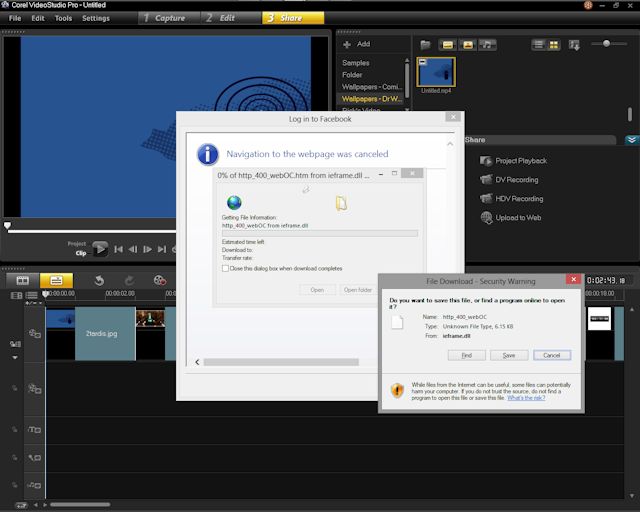
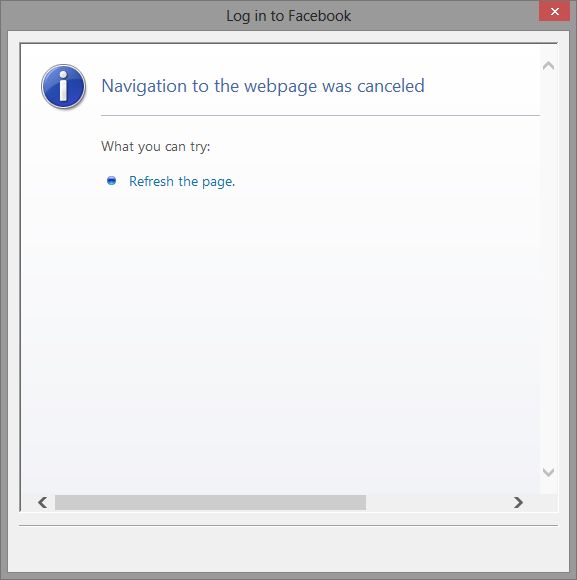
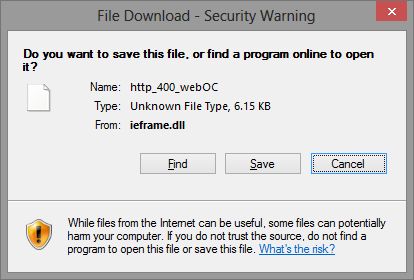
Corel® recognizes the error and has released a fix to correct this upload issue.
Please ensure that VideoStudio Pro is closed before applying the HotPatch from the link below:
http://www.corel.com/akdlm/6763/downloads/VideoStudio/X6/VSX6_FB_Fix.exe
Was this article helpful?
Tell us how we can improve it.