The following 6 plugins are included with Studio Ultimate and Ultimate Collection 14:
- Red Giant - Knoll Light Factory (Ultimate and Ultimate Collection)
- Red Giant - ToonIt (Ultimate and Ultimate Collection)
- Red Giant - Trapcode 3D Stroke (Ultimate Collection Only)
- Red Giant - Trapcode Particular (Ultimate Collection Only)
- Red Giant - Shine (Ultimate Collection Only)
- Magic Bullet - Looks (Ultimate Collection Only)
All of the Ultimate plug-ins can be found with the Video plugin effects. Here is how to find them:
Go to the Toolbox menu and select Add Video Effects. This will open the Video Toolbox and take you to the "Add an effect to a video clip" tab automatically.
Next, find the Category for the plugin.
| Category | Plug-in |
| Red Giant Knoll | Knoll Light Factory |
| Red Giant Toonlt | Roto |
| Magic Bullet | Looks |
| Red Giant Trapcode 3DStroke | 3DStroke |
| Red Giant Trapcode Particular | Particular |
| Red Giant Trapcode Shine | Shine |
Once the proper category is selected, the actual plugin will be displayed in the Effect section. For example, here is a screenshot showing the Red Giant - Knoll Light Factory plugin selected:
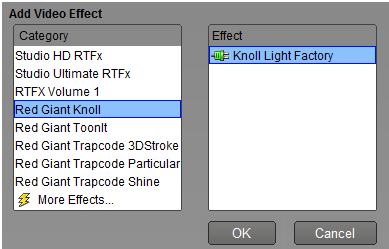
Note: In order to select any of these plugins it is required to have a clip added to the project and selected.
Was this article helpful?
Tell us how we can improve it.