There are times when Outlook will have a conflict with an add-in application, such as WinZip Courier, when it is attempting to load. In this situation, Outlook disables the add-in to ensure that the conflict will not occur again. Once on Outlook's disabled list, the add-in will remain there even if it is uninstalled and reinstalled. It must be manually removed from the disabled list in order to become functional again.
Here are steps to open and use Disabled Items:
- Start Outlook and click File
- Now click Options and click Add-Ins
- On the Manage drop down menu, select Disabled Items and then click Go
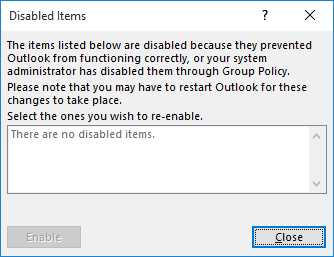
- In the resulting dialog, if WinZip Courier, adxloader.dll, adxloader64.dll, or wzol.dll is listed, click it to highlight the entry and then click the Enable button
- Click Close, click OK, and try a test message
Was this article helpful?
Tell us how we can improve it.