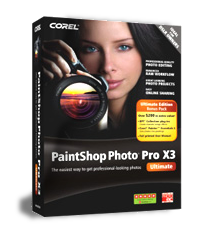
If you are using a Wacom Bamboo tablet with Corel PaintShop Pro versions X3 or X4, you may experience some issues where the pen will stop working. It seems that this is due to the Bamboo Dock 4.0 software that is installed on the computer. You will need to uninstall the software to resolve this issue.
To uninstall it, click on START, navigate to the Bamboo Dock folder and open it. Select the Uninstall option in the folder.
Close PaintShop Pro and then re-open it.
Keywords: pen;issue;
Was this article helpful?
Tell us how we can improve it.