Tools > Geometrical Information is either greyed out or doesn't open the window
Cause
Geometrical Information uses Microsoft's Visual Basic. The VBA/MS Office and Windows updates might break the connection between Corel Designer and VBA.
Resolution
Disable the User Account Control (UAC)
- Windows: In Search, type UAC and go to Change User Account Control Settings
- Move the bar down to the bottom (Never notify)
- Restart the system and login into the same administrator account.
Reinstall Visual Basic included in the CorelDRAW Technical Suite installation.
- Go to Apps & Features > Click CorelDRAW Technical Suite > Uninstall.
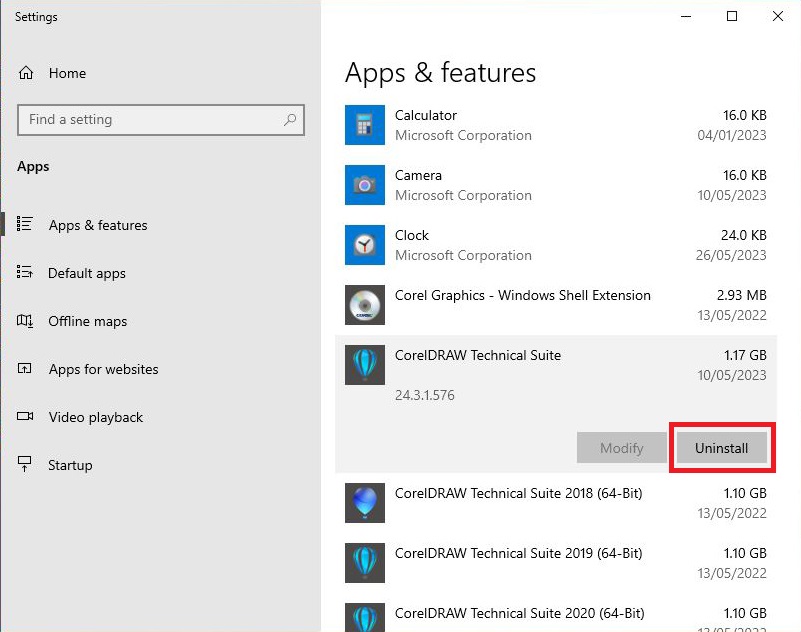
- Choose Modify and proceed by clicking the Next button.
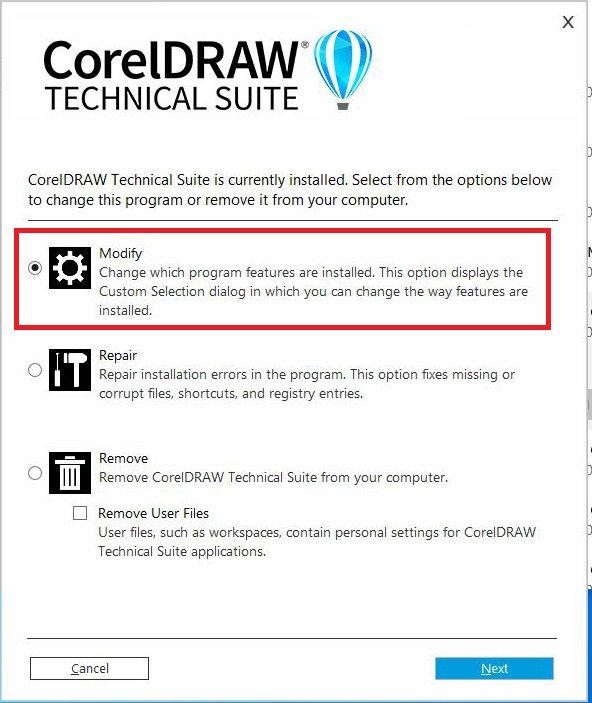
- Check out Visual Basic for Applications and proceed by clicking the Next button again.
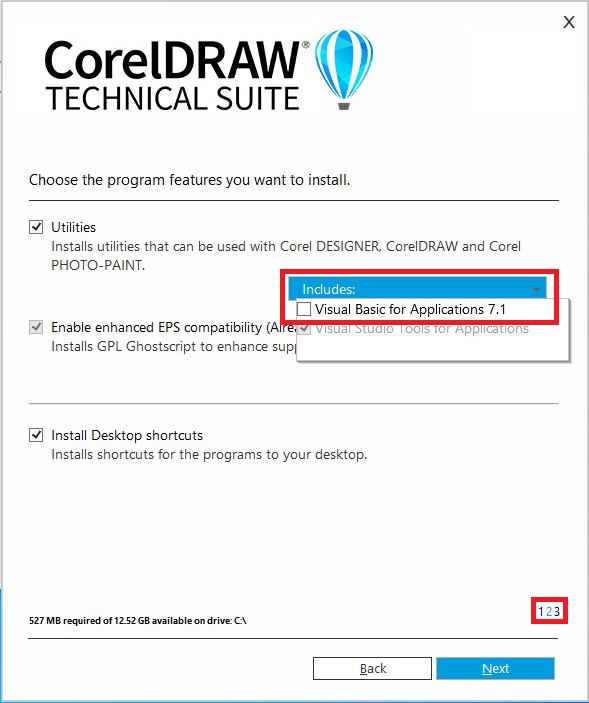
- Once finished, repeat steps 1-2 by clicking again on CorelDRAW Technical Suite and Uninstall.
- Choose Modify and add Visual Basic for Applications on Page 2. Finish the installation by following the on-screen instructions
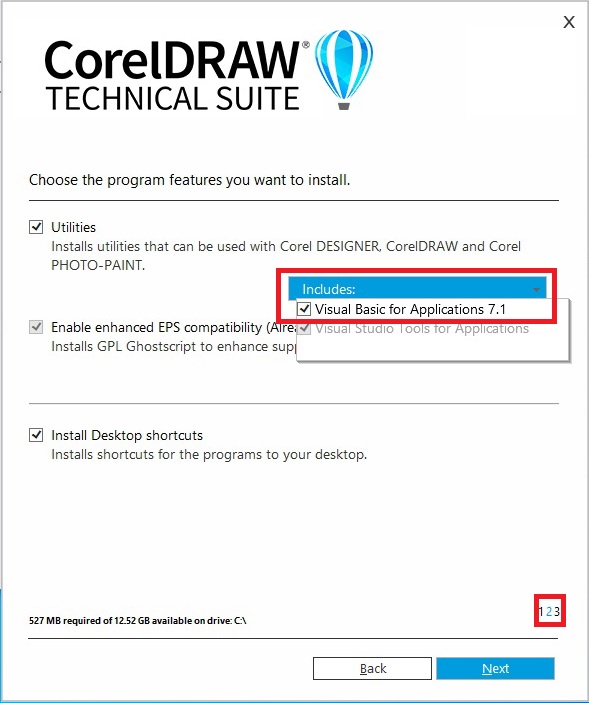
Was this article helpful?
Tell us how we can improve it.