
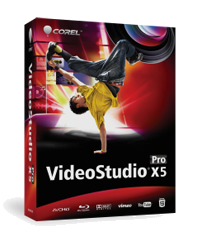
Error Message
Cannot initialize application. 15034:1:20
Cause
The cause for this error is due to the display environment in which VideoStudio is trying to execute on. If using a dual monitor display, the environmental variables do not match for both screens causing an issue with VideoStudio to not open.
Resolution
The display environment needs to be the same with both monitors. In other words, both monitors need to be either in portrait or landscape mode. If you do not know how to access the display settings for your computer, please click on the links below for instructions on how to do that.
How to change screen resolution in Windows XP - Click HERE
How to change screen resolution in Windows Vista - Click HERE
How to change screen resolution in Windows 7 - Click HERE
Was this article helpful?
Tell us how we can improve it.