FAHWindow64.exe process relates to File Association Helper (FAH), and sometimes it may consume many CPU resources.
How to disable File Association Helper
Note: The FAH process is not required for proper WinZip work, so disabling it will not cause any issues with the application itself.
By default, the property INSTALLFAH has a value of 0 in WinZip Enterprise. So it must have been enabled and installed in case to use FAH.
However, if File Association Helper has already been installed, there are two options to disable it:
Disabling File Association Helper using a custom installation
Using Orca
0. Download and install ORCA MSI Editor from Windows SDK
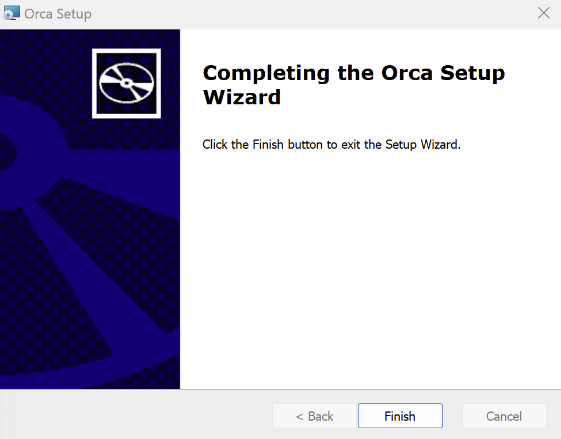
1. Start > Type and open 'Orca' > Go on File > Click Open.. > Select WinZip .msi installer
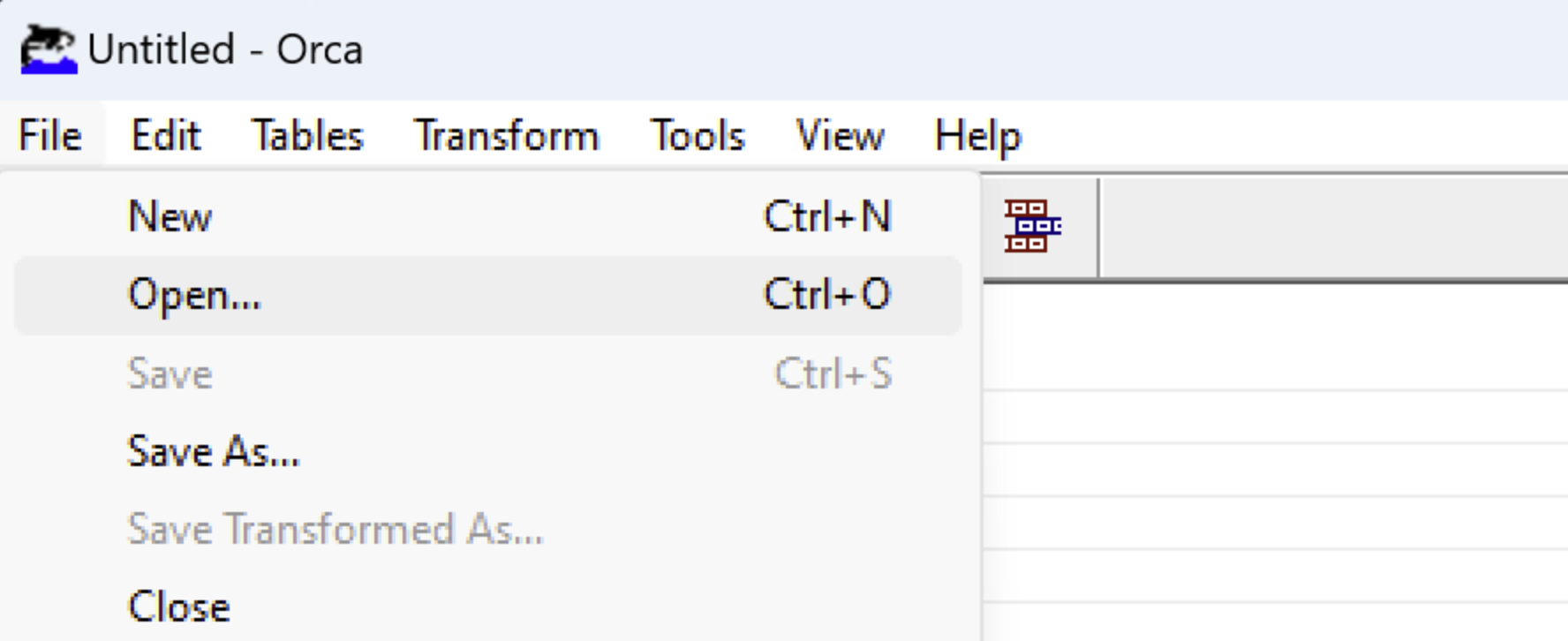
2. Navigate to Property > Locate INSTALLFAH > Set value to '0' if '1'
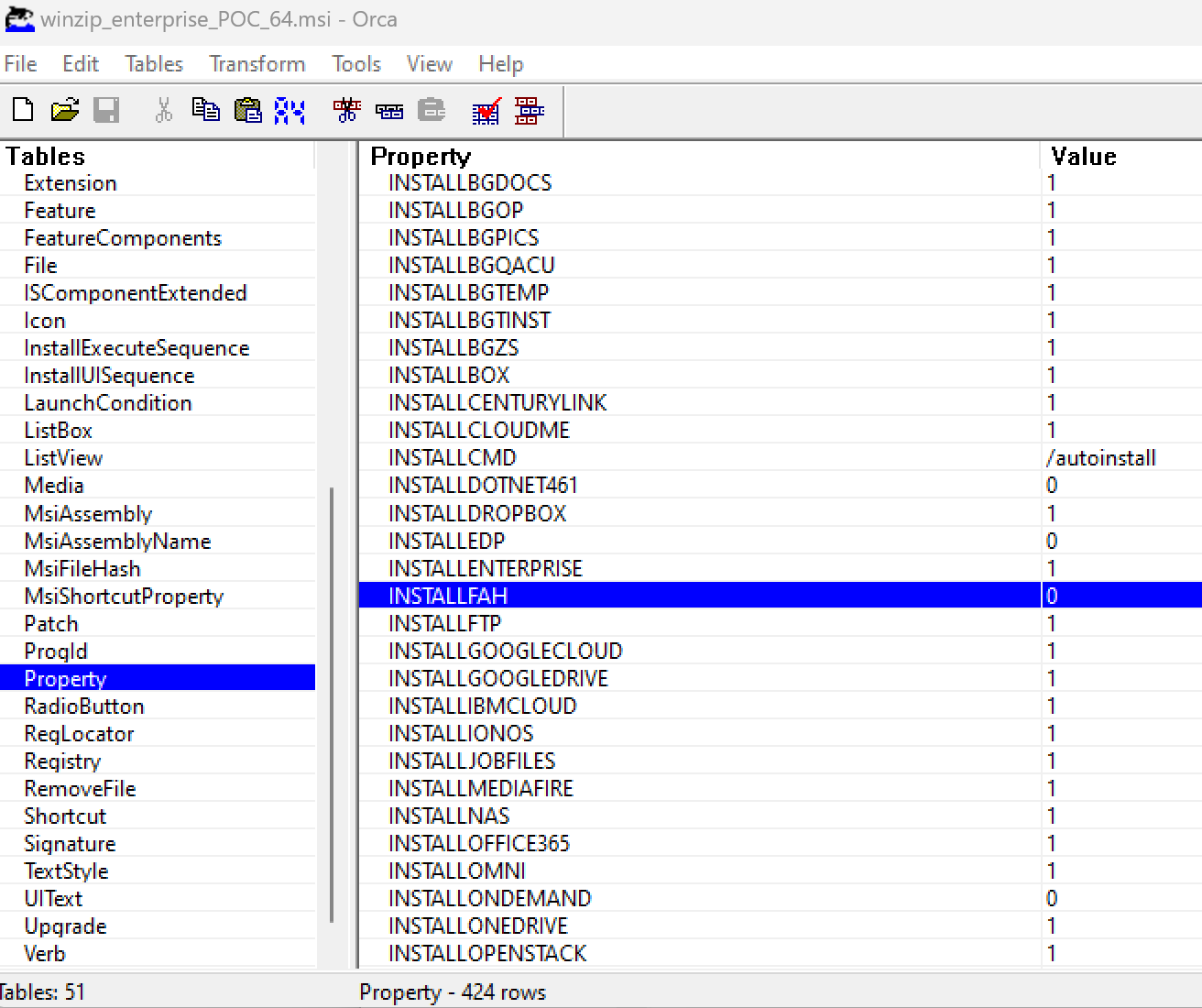
Using command line:
msiexec /i winzipxxx.msi INSTALLFAH=0
Disabling File Association Helper in the existing installation
1. Open the Registry Editor > Start menu > Type Registry > Press Enter
2. In the left pane, browse to and click on HKEY_LOCAL_MACHINE\SOFTWARE\Nico Mak Computing\File Association Helper
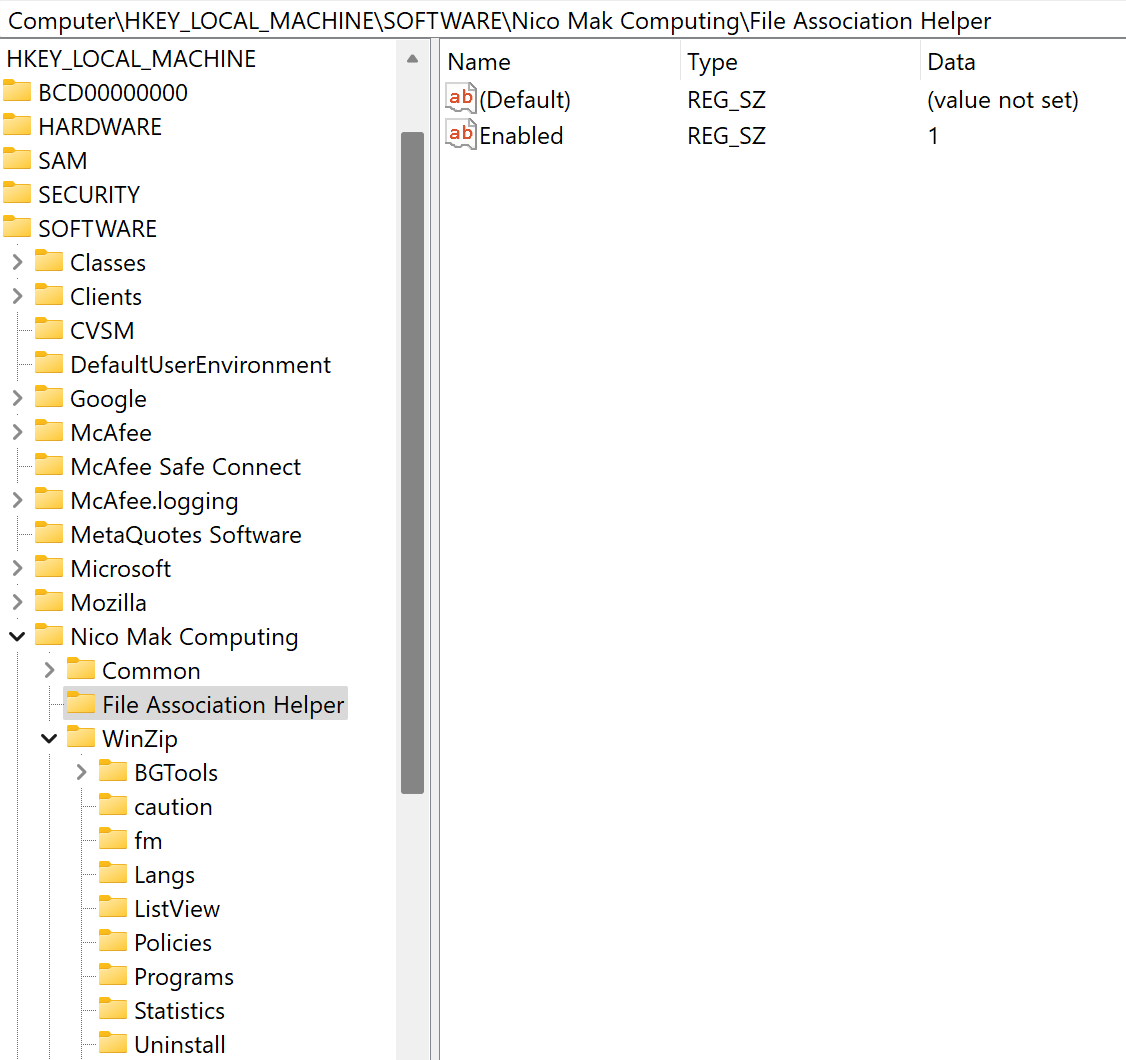
3. Set value to '0'.
Was this article helpful?
Tell us how we can improve it.