Starting WinZip 76.5, we've implemented a user-friendly licensing mechanism that enhances the overall user experience. Instead of the traditional method of entering a registration code during installation, you can now activate WinZip just by entering an email address and password in Account Portal. You can learn more about Account Portal here.
Note: make sure you installed the latest version of WinZip 76.x (click here for the steps to check the version).
1. Start WinZip
2. Click Log in or register my license on the trial nag:
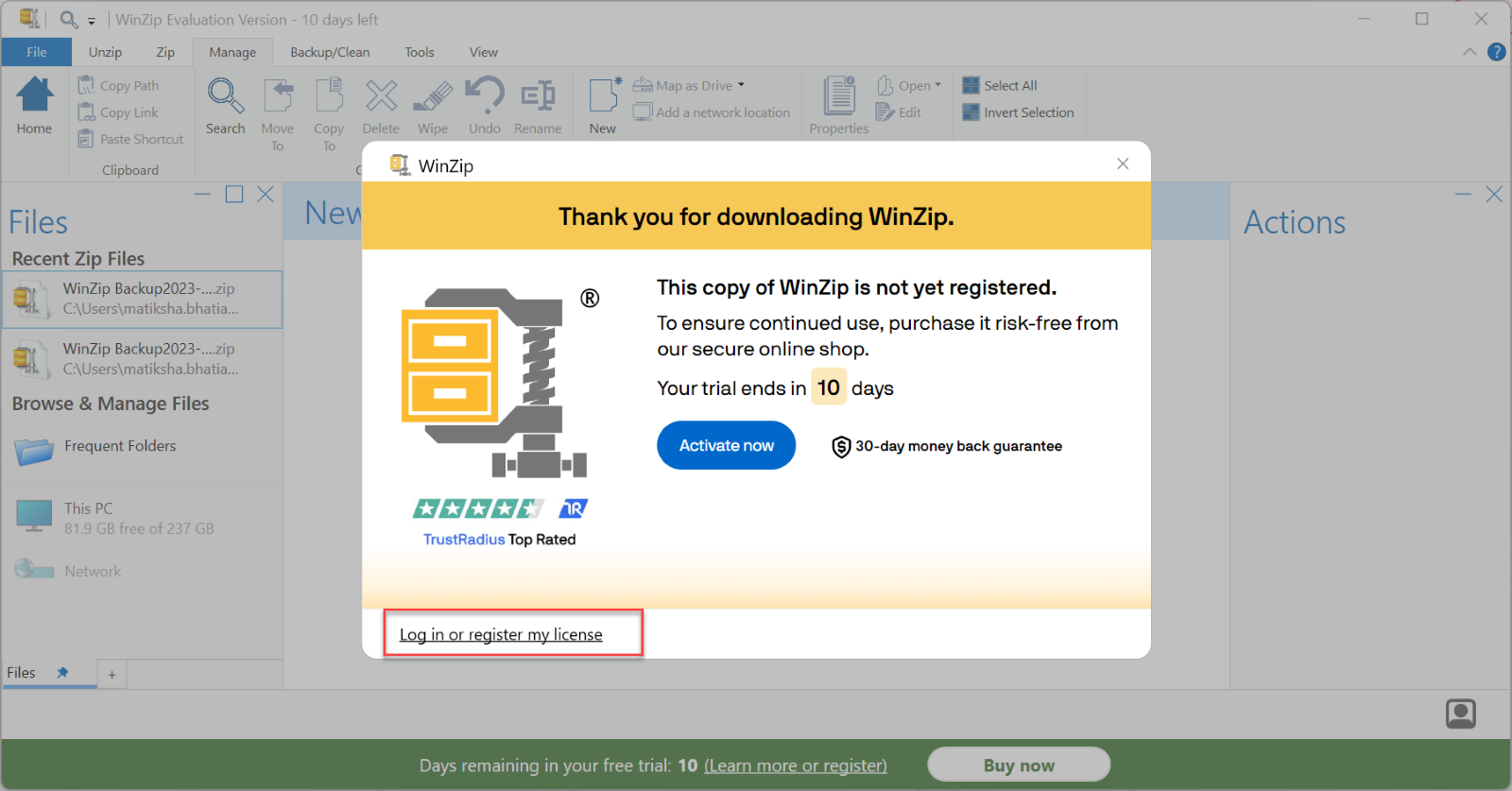
3. Select Log into Your Account:
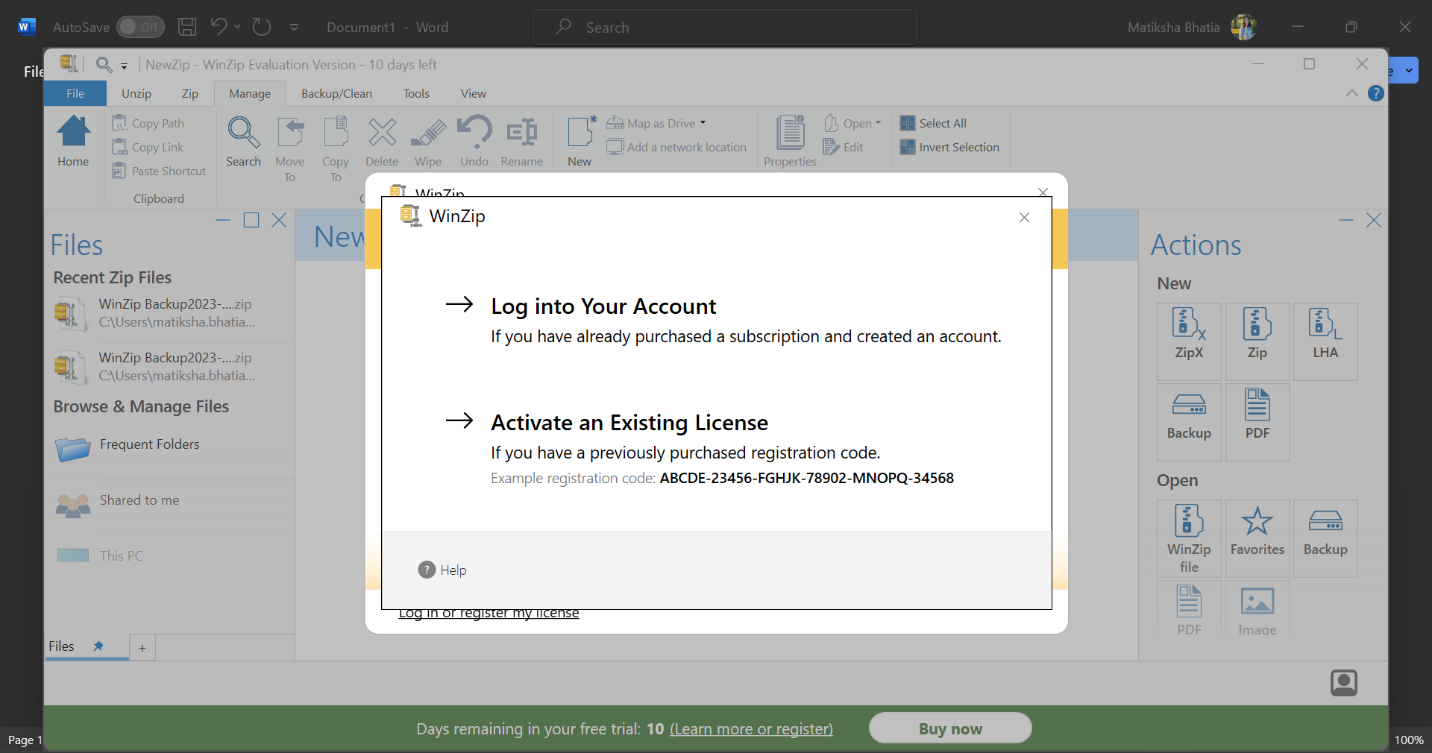
Alternatively, you can click Log in or sign up on the avatar at the bottom:
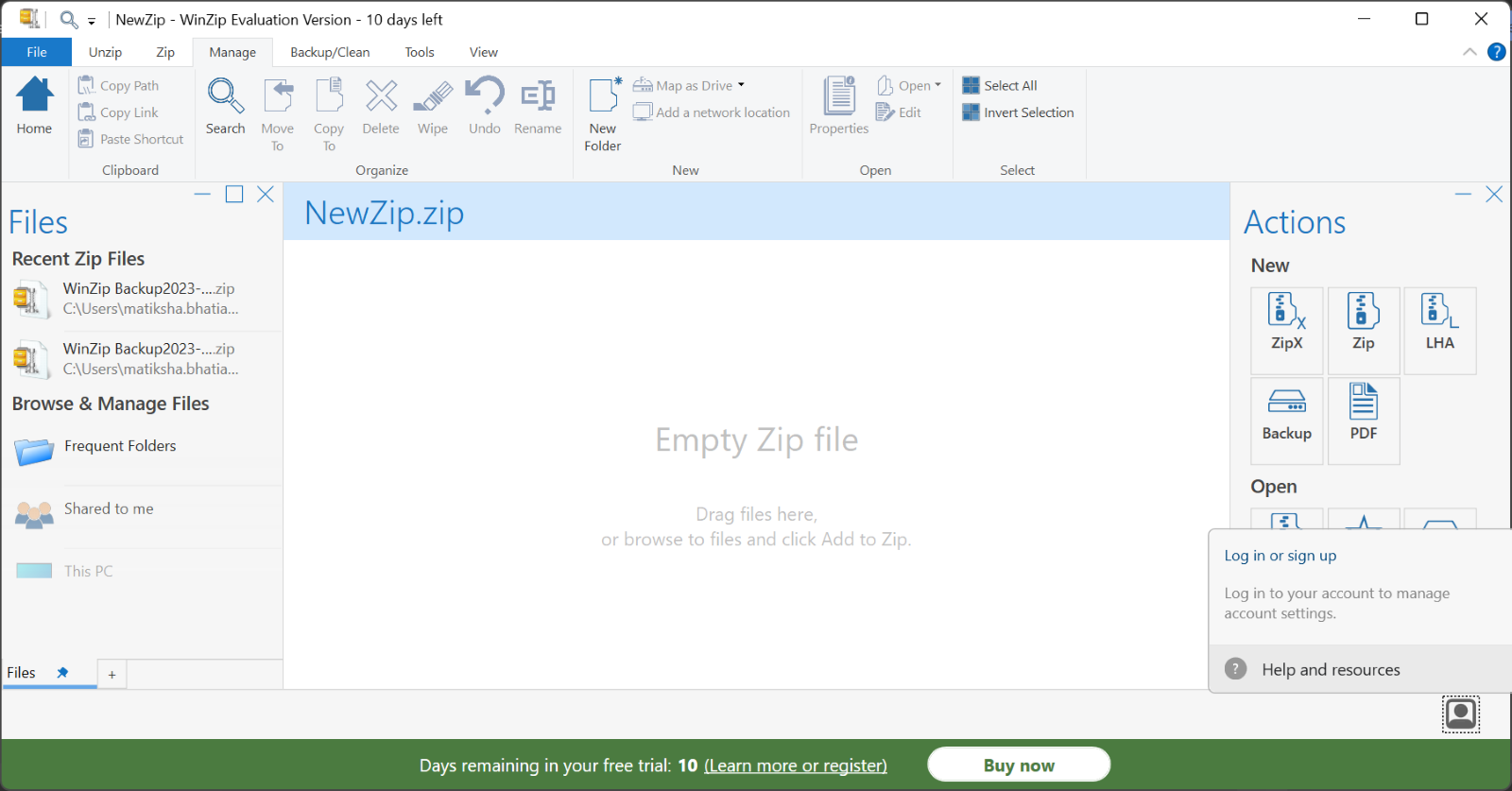
4. In the browser, enter the Email Address and Password shared in the order confirmation email or on the order confirmation page. If you want to reset the password, you can do that right in the authentication form:
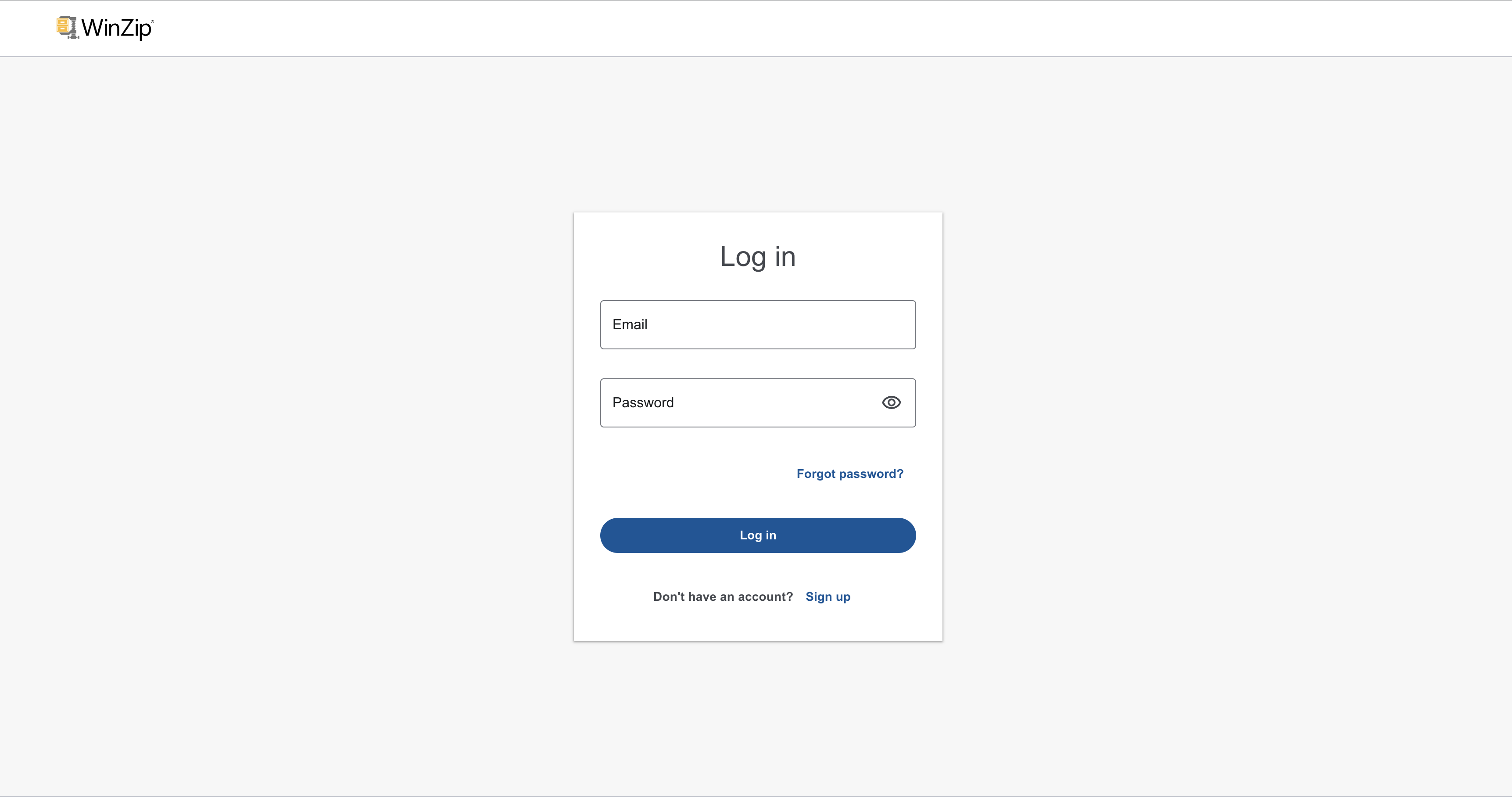
5. Once you're signed in, close the browser page and get back to the WinZip app that will be activated automatically,
Was this article helpful?
Tell us how we can improve it.