| This article contains basic information to help use the WinZip Command Line Support Add-on. It is intended for users who are not experienced with command-line use. For specific help with the add-on, please see the information in WinZip Command Line Add-on Help located in the WinZip program group. |
It is important to understand the two terms directory and path, as you begin working with the Command Prompt. It may also be useful to you for other situations. Here are brief descriptions for each term:
Directory: a term that has the same basic meaning as a folder, but predates the graphical folder concept and does not generally support virtual locations. (Alternate definition: A directory is a folder.)
Path: this term is descriptive in that it represents a type of "road map" to a specific file or directory. (Alternate definition: A path is a list, beginning with a drive letter, that tells which folders to open so that you can find a file or another folder.)
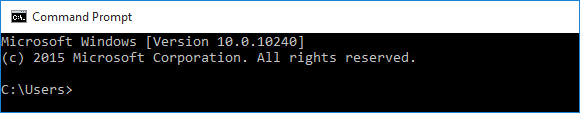
Using both of these terms and looking at the Command Prompt picture above, if you opened a Windows Explorer folder window (directory) and wanted to get to example.docx that was saved in the Users directory, you would start at Local Disk C, then you would open the Users directory and find example.docx inside. The entire path to the file would be:
C:\Users\example.docx
Was this article helpful?
Tell us how we can improve it.