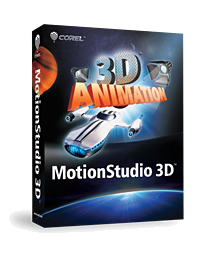
Generate 3D effects, 3D titles and animated text to wow your viewers — hundreds of presets make it easy. Use high-end particle systems, including fire, smoke, bubbles and more. Add realistic motion blur to moving objects and make or import 3D models embellish or animate.
Information
Corel® MotionStudio 3D Help Files
System Requirements
- Microsoft® Windows® 7, Windows Vista® or Windows® XP with latest service packs installed (32-bit or 64-bit editions)
- Intel® Core™ Duo 1.83 GHz, AMD Dual-Core 2.0 GHz or higher recommended
- 1 GB RAM (2 GB or higher recommended)
- 256MB VGA VRAM or higher (512 MB or higher recommended)
- 1 GB of free hard drive space
- Minimum display resolution: 1024 x 768
- Windows-compatible DVD-ROM drive for installation
- Internet connection required for online features and tutorial videos
Import file format support
- Video: AVI, MOV, AVCHD™, MPEG-2, MPEG-4, WMV, 3GP
- Image: BMP, JPG
- Vector graphic: Adobe® Illustrator® (version 8 or earlier), EMF, WMF
- Audio: MP3, WAV, AIFF, AU, AVI, MOV, M4A, WMA, 3GP, CDA
- 3D model: 3DS, X Model
Export file format support
- Video: AVI, MOV, AVCHD, MPEG-2, MPEG-4, 3GP, WMV
- Image: BMP, JPG, TGA, GIF
- 3D model: 3DS, X Model
- Web animation: SWF, Animated GIF
Compatibility
- Windows XP, Windows Vista and Windows 7 (with the latest service packs and updates installed)
For more product information, please go to http://www.corel.com/corel/product/index.jsp?pid=prod4130080#tab1
Was this article helpful?
Tell us how we can improve it.