BASIC LEVELTurn a photo into a still life painting using the Quick Clone feature.
The logical place to start our journey in cloning is with the
Quick Clone facility. This enables you to prepare an image
for cloning in one step. Simply open a photo, go to
File>Quick Clone and tracing paper will appear over your
image and the Cloners brush category will automatically
load. In our example here, we are going to create a light
covering of colour texture using the Chalk cloner, then add
some broader brushstrokes with an Oil cloner. We’ ll then
bring in some detail, still keeping the brushwork loose.
The aim is to keep the picture looking more like a painting
than a photograph as we add brushstrokes and detail. The
temptation is always to paint wherever there is a gap, but
the trick is not to paint too much, and not to keep all the
edges in the image. To help the illusion of an oil painting,
we need to have a little canvas texture showing through
here and there, keeping the brushstrokes free, and just
adding back detail here and there.

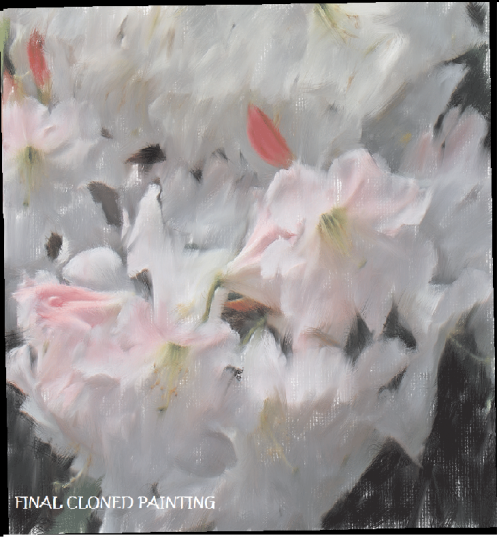

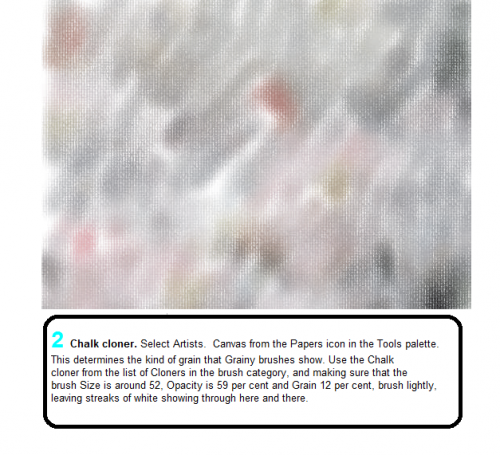
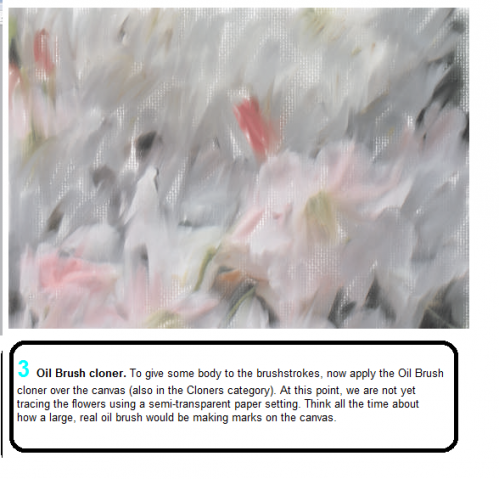
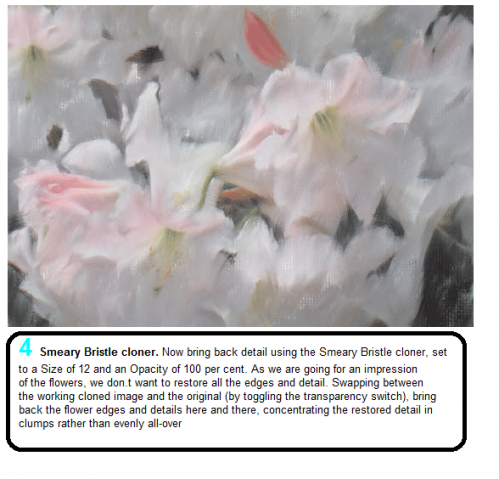
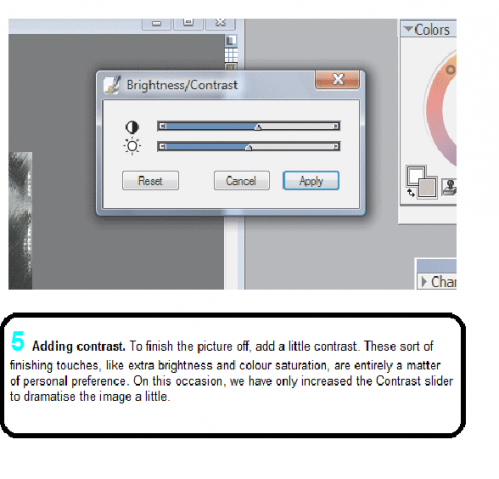
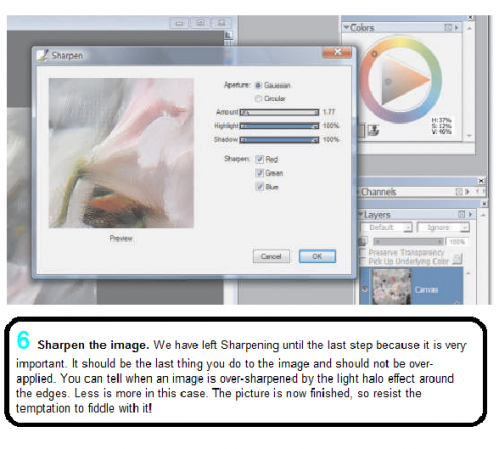
Was this article helpful?
Tell us how we can improve it.