There are two type of DV AVI files, type 1 and type 2. This FAQ will give you some info about the file types and what Studio supports. Studio software supports type 2 DV AVI files only as they are generally more compatible with video editing applications. Type 1 DV files are only supported in Studio versions 11 and higher. The following article is a description of each. To understand the difference between Type-1 and Type-2 DV AVI files, one should first take a look at what a DV file contains and how this is stored in the AVI file format.
DV Streams
When you use a video capture program to copy video from a camcorder and a FireWire card to your hard disk, very little is done with the video data. The video data is stored on a DV camcorder as a stream of digital information which contains both the video picture and the sound.
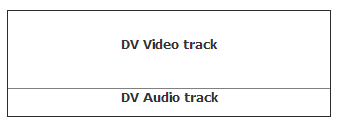
When you send this to a FireWire capture card, the digital information remains unchanged and the video capture software receives this data stream unmodified. In order to make the data stream compatible with other programs, The Windows operating system stores the data as an AVI file.
AVI Files
AVI is an acronym for Audio Video Interleave. The standard AVI format usually insists on having the video data stored separately from the audio data within the same file. Most programs that read AVI files expect the AVI file to be constructed in this way.
Type-1
This is the simplest format of DV AVI file, yet is generally the least compatible amongst applications. Type-1 DV AVI files simply add an AVI header to the data stream and then put the DV data stream into the AVI file without modification.
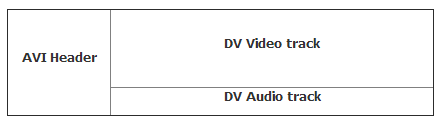
The only part of the file which is actually in AVI format is the header (shown in blue) and this is generally the only part of the file that most programs can read.
Type-2
To get around the problem of having all the useful data in a DV format stream of an AVI file, Type-2 AVI files extract the audio from the DV stream and add this as an additional AVI format stream to the AVI file.
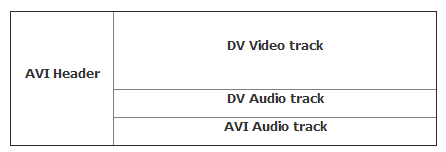
Using this method, software which understands the standard AVI format, can read the data within the file as standard, with separate audio and video streams.
For further reading on this subject, you may wish to review Microsoft's article on DV Video Data and AVI Files.
Was this article helpful?
Tell us how we can improve it.