Raw and Jpeg are two file formats that digital cameras can store images in.

JPEG
- Standardized file type readable by any software.
- Compressed*
A 10 megapixel camera will produce approximately a 2MB file.
- 8 bits per color**
- Processed by the camera. The image will have sharpening, color information, contrast etc. applied to the image in camera.
- Will lose quality each time the file is saved.
- Printable directly from the camera.
- Immediately sharable.
- Lower dynamic range. (Ability to capture images with dark and bright areas)
RAW
- Proprietary format specific to the manufacturer of the camera. Requires specific software to view and edit.
- Uncompressed
A 10 megapixel sensor will produce approximately a 10MB file.
No loss of data from the sensor. - At least 12 bits per color*
- Unprocessed by the camera. Requires processing in photo editing software.
- Is an unalterable file. Changes made in Raw editing software are saved in a separate file and applied to the image each time it is opened.
- Requires editing therefore not printable from camera
- Not universally readable so not necessarily immediately sharable.
- Higher dynamic range.
* Digital compression is a means of making files smaller by removing redundancies much like a ZIP file. Some loss in quality is the downside.
**Bit depth refers to the digital binary means of quantifying colors and shades. A higher bit depth allows for a wider range of colors and shades but increases file size and anything over 8 bits cannot be saved as a JPEG.
While shooting JPEG will work fine for most situations, there are times when one or the other is preferable. Raw files contain much more data than a JPEG so as a result much more control is possible in photo editing. If for example a photo has been over or underexposed, a Raw file will contain more data in the problem areas than a JPEG and allow for recovery of the over or underexposed details.
Some common situations and the preferred quality setting:
- Live music performances or situations where lighting conditions change rapidly make proper exposure difficult. Shoot Raw in these situations to allow for better correction in post production.
- In photos that have areas of extreme bright and dark, like landscapes with a very bright sky and a dark foreground, shoot in Raw. In this case, the greater control in photo editing will allow for better results with the final image.
- Any kind of fine art photography or anything that may be printed at a large size is best shot in RAW. The larger file size and greater editing capabilities will yield much better results.
- For shooting sports or any scenes with fast action, use JPEG. The smaller size of JPEGfiles will place less demand on the cameras processor, allowing the camera to shoot at or close to its maximum frame rate. This will increase the odds of getting the best shot with rapidly changing subject matter. Shooting at high frame rates can also fill up a memory card quickly when using Raw files.
- If memory space is a factor, use JPEG. Large Raw files will use up memory rapidly.
- When shooting everyday snapshots that wont require photo editing or that you may want to share immediately use JPEG.This just makes the whole process easier, eliminating the need to process and convert the files after. The smaller files will also allow many more shots per card.
- Shooting for the web usually doesn't require very high quality. Use JPEG to save memory space and time when photo editing.
If you enjoyed this tutorial, be sure to check out the other tutorials that are available in the Discovery Center. If you have any ideas for tutorials or projects that you would like to see in the future, please leave us some Feedback.


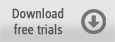
Was this article helpful?
Tell us how we can improve it.