There are four categories of Embedding Rights for fonts: Editable, Installable, No Embedding, and Preview and Print. Any font in the No Embedding category cannot be embedded. To see which fonts cannot be embedded, click on the Filter icon in the font list box, scroll down to the Embedding Rights section, and check No Embedding.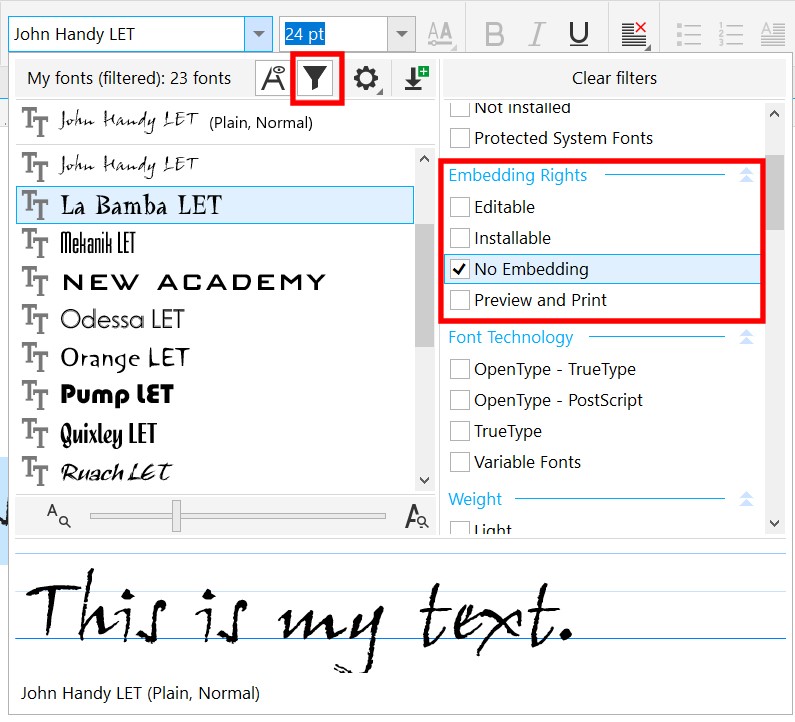
A work-around to not being able to embed the font would be to convert it to a curve (Object > Convert to Curves or Ctrl + Q), however you won’t be able to edit the text with the Text tool after this.
----------
You can also find the CorelDRAW Q&A video here on the Discovery Center, where we answer more questions submitted by CorelDRAW users
Was this article helpful?
Tell us how we can improve it.