Symptoms
Actions performed in the OS do not result in expected results / unexplained errors being produced / unexplained crashes when performing common tasks.
Cause
Abnormalities can occur in the OS from system updates not installing properly, to uninstalling a program incorrectly.
Resolution
Using this option will result in any error detection in your OS and fixing it automatically.
The steps are
- Open Start menu and type cmd.
- Right click on command prompt and click on Run this as administrator.
- This will open Command prompt with administrative privilege
- Type this code in the Command Prompt –DISM /Online /Cleanup-Image /RestoreHealth and press Enter.
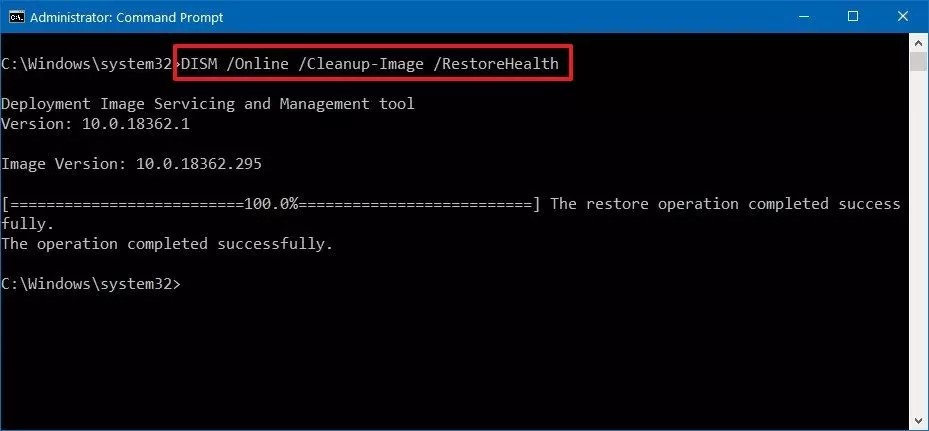
This will detect if there are any corrupted data in system image and will look for solutions to the problems. Once the scan is completed, the DISM will connect to the Windows Update servers and will download the necessary files that are corrupted in your system image. Next, we run a system file check scan which repairs the installed Windows based on the repaired system image. This can be done using the same command prompt:
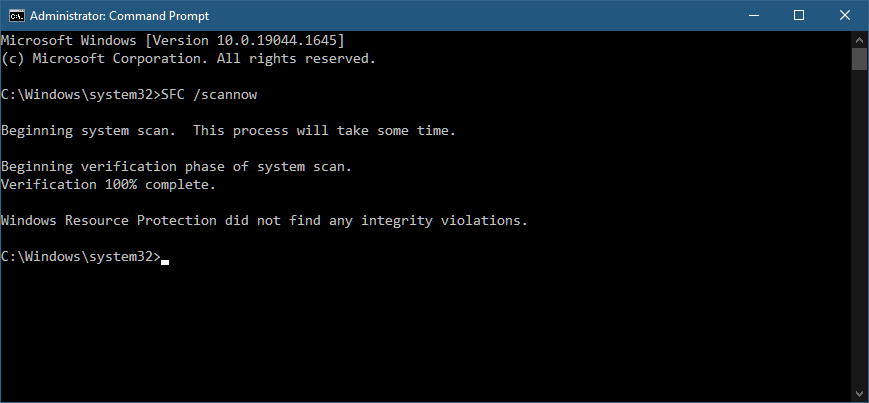
The steps are
- Open Start menu and type cmd.
- Right click on command prompt and click on Run this as administrator.
- This will open Command prompt with administrative privilege
- Type this code in the Command Prompt –SFC /scannow and press Enter
- The tool will report the results, if integrity violations were found, and if they were repaired or not.
Was this article helpful?
Tell us how we can improve it.