Registered users of any version of WinZip Standard, including all versions of WinZip 9 and earlier, are eligible to upgrade to the latest version of WinZip Pro for a special price.
A special upgrade offer is sent to all registered users to the email address on file with WinZip Computing.
When you receive the email, follow the links to purchase a WinZip upgrade. Once your purchase is complete, new WinZip registration information for your upgraded version will be emailed to you.
| The topics and information below assume that you have registered WinZip with a Standard registration already and now have received a Pro registration for the same WinZip version. |
Upgrade from a "Single-User" WinZip Standard registration to a "Single-User" WinZip Pro registration
To convert your existing WinZip Standard Single-User registration to a WinZip Pro Single-User registration:
- Double-click the WinZip shortcut on your desktop to open WinZip
- Click Register WinZip Pro on the Get WinZip Pro tab (formerly the Upgrade tab)
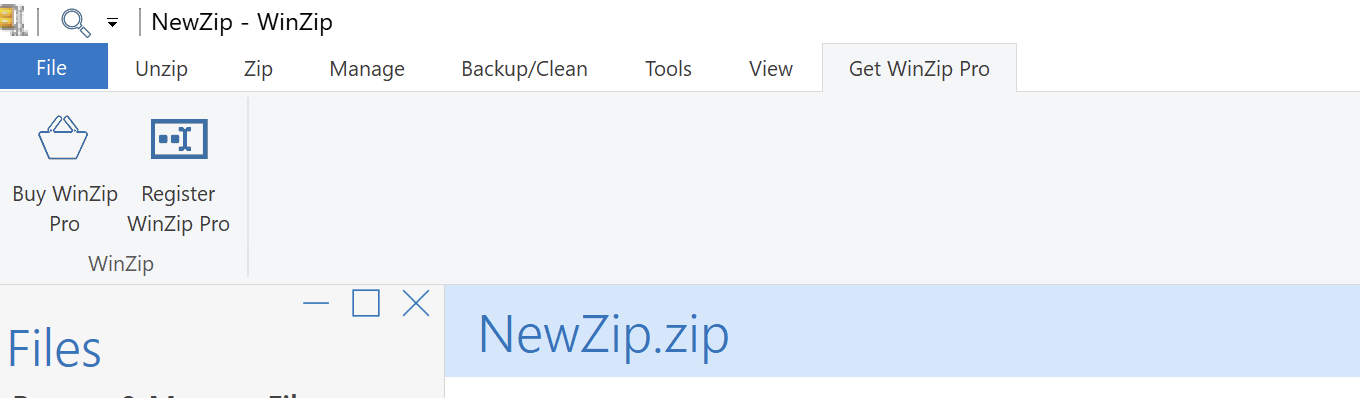
- Copy and paste your Registration Name and Registration Code into the Register WinZip dialog. Be sure to either delete the registration code that is there first or overwrite it.
If WinZip is not installed on your computer, please follow these steps:
- Download the correct WinZip version installation file to your desktop and double click to install
- At the end of the installation, click the Finish button to launch WinZip
- Copy and paste your Registration Name and Registration Code into the registration reminder dialog and click the Register button
Upgrade from a "Multi-User" WinZip Standard registration to a "Multi-User" WinZip Pro registration
To convert your existing WinZip Standard Multi-User registration to a WinZip Pro Multi-User registration:
- Download your unique registration file (WinZip.wzmul) from the link provided in your order confirmation and save it to your desktop
Note: WinZip must be installed first - Double-click on WinZip.wzmul to register
If WinZip is not installed on your computer, please follow these steps:
- Download the correct WinZip version installation file to your desktop and double click to install
- Download your unique registration file (WinZip.wzmul) from the link provided in your order confirmation and save it to your desktop
- Double-click on WinZip.wzmul to begin the registration process
Upgrade from a "Multi-User" WinZip Standard registration to a "Single-User" WinZip Pro registration
When converting your Multi-User Standard WinZip registration to a Single-User Pro registration, please note that uninstalling WinZip does not remove the Multi-User Standard registration file (WinZip.wzmul). If you only uninstall and then reinstall WinZip, you will once again be registered with a Multi-User Standard registration.
Please follow these steps to upgrade from a Multi-User Standard registration to a Single-User Pro registration:
- Manually delete the Multi-User Standard registration file (WinZip.wzmul)
*See the directions below - Restart WinZip; WinZip reverts to the evaluation version
- Copy and paste your WinZip Pro Registration Name and Registration Code into the registration reminder dialog and click on Register
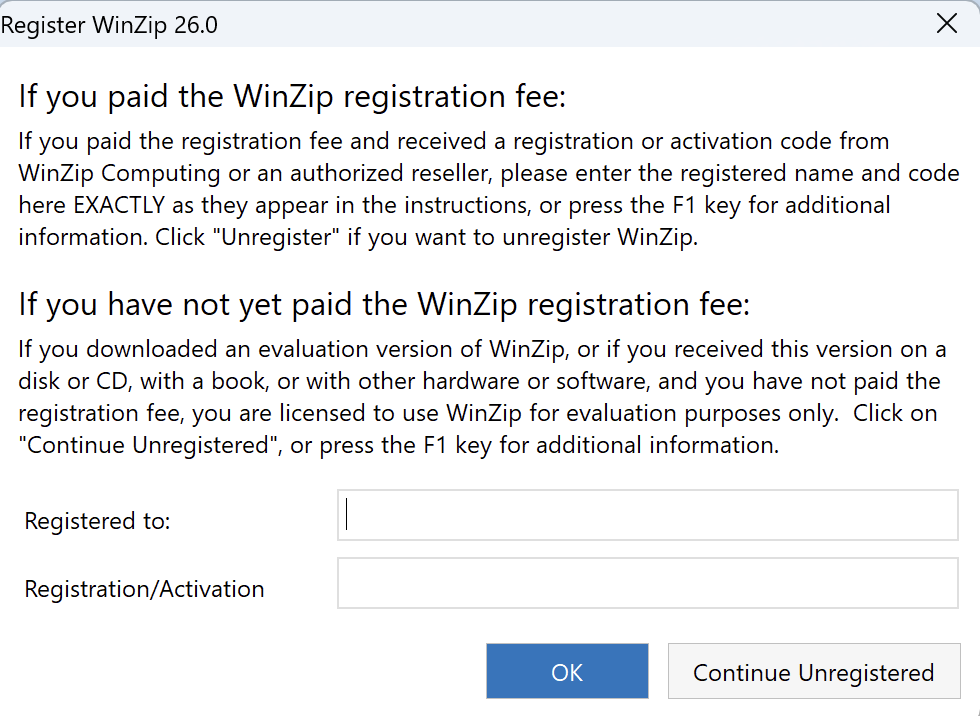
Delete a WinZip Multi-User Standard registration file (WinZip.wzmul)
WinZip ribbon interface
- Double-click the WinZip shortcut on your desktop to open WinZip
- Click Register WinZip Pro on the Get WinZip Pro tab (formerly the Upgrade tab)
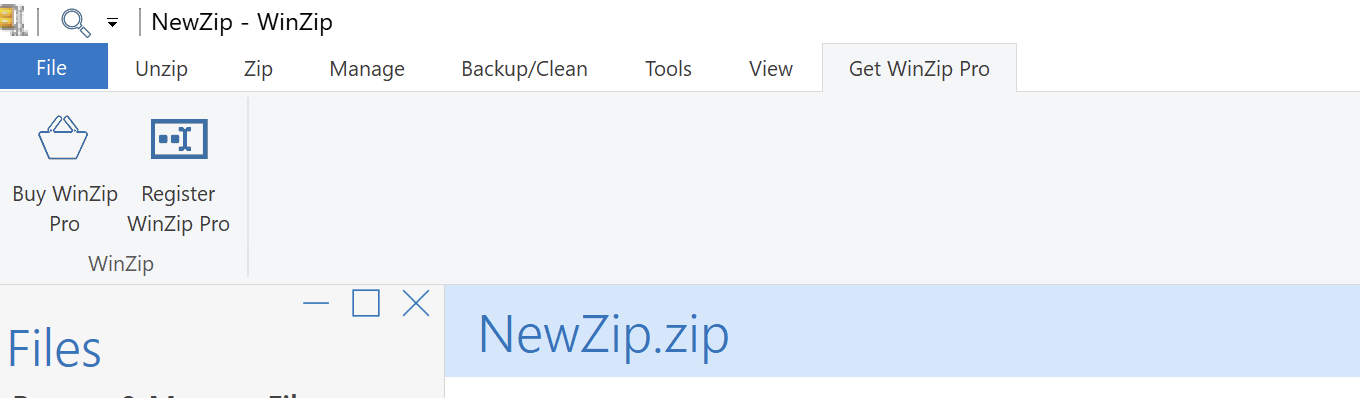
- Click Unregister
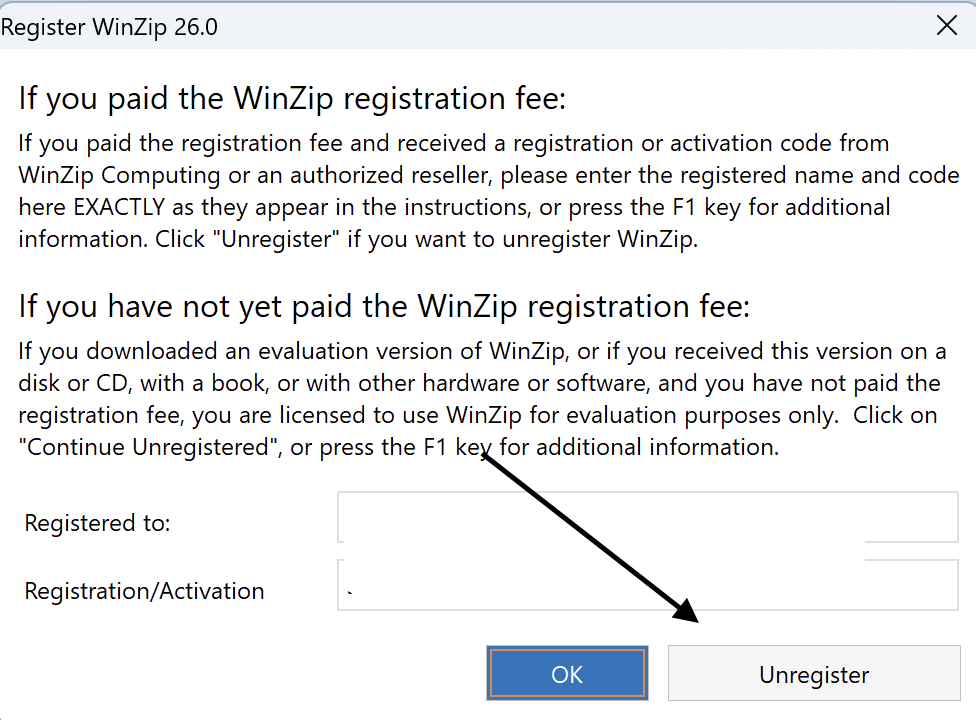
Other WinZip interfaces*
- On the keyboard, press
 (the Windows key)+R
(the Windows key)+R - In the Run dialog that opens, type: C:\ProgramData\WinZip
- Press Enter on the keyboard
- Delete the file WinZip.wzmul in the folder that opens
Note: This information can be used to delete any WinZip.wzmul file, including one for a Pro registration.
Was this article helpful?
Tell us how we can improve it.