The message "Error 740: The requested operation requires elevation" indicates that WinZip has been configured to Run as administrator. Some people might do this to make it possible for WinZip to create and/or edit Zip files in protected folders, such as those inside the Program Files folder. That configuration will work for some uses of WinZip, but it will then cause this issue for other uses.
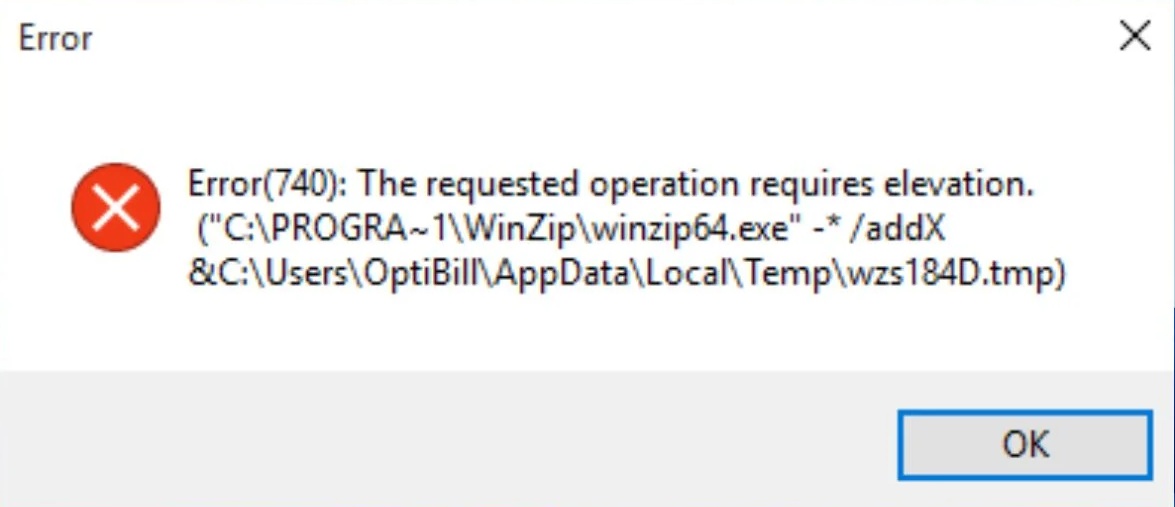
User Account Control in Windows 11, Windows 10, Windows 8, and Windows 7 causes applications to run as a "user" rather than as an "administrator" by default. Certain actions you take will cause User Account Control to display a dialog which will allow you to elevate your permissions level to the administrator level. A program that is running with user permissions, however, will not cause User Account Control to offer you this option.
If you right-click a file or folder to use the WinZip context menu for zipping (see the picture below), and if WinZip is configured to always Run as administrator, the error above will occur.
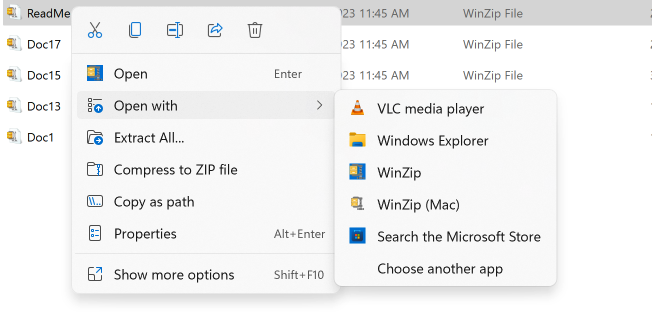
The configuration mentioned above can be found in the Compatibility tab of WinZip Properties. If you right-click the WinZip desktop shortcut and choose Properties, the dialog will open. If you find the checkbox next to Run this program as an administrator is checked, Windows will require WinZip to always run with administrator permissions. In other words, any time you start WinZip, using one of the shortcut icons or by double-clicking a Zip file, a UAC dialog will display, requiring and enabling you to elevate your permissions.
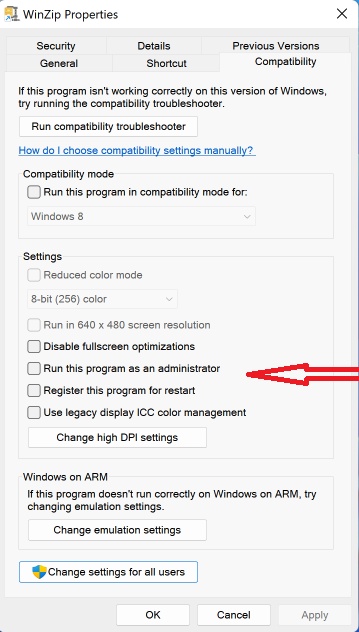
The "Run as administrator" configuration causes a conflict with context menus, such as the WinZip one pictured. Context menus are controlled by Windows Explorer (explorer.exe), and that is running as a user by default. Windows Explorer is unable, then, to elevate permissions, which is necessary to cause WinZip to run, since it is set to always run as administrator. You will need to remove the check from this box to stop seeing this error.
Note: You should also click the Change settings for all users button and uncheck the Run this program as an administrator box if you find that it is checked in the All users dialog.
Was this article helpful?
Tell us how we can improve it.