If you double-click a Zip file and see something flashing on your monitor, be assured that this is not a behavior that WinZip itself would cause. It may be that the Open With dialog displayed at some time, you mistakenly chose Internet Explorer as the application to open Zip files, and the box to Always use this application... was checked. If this happens, anytime you try to open a Zip file by double-clicking, Internet Explorer will try to open it and fail over and over again, causing this flashing to occur.
You may be able to fix this using Default Programs.
- Open the Control Panel and then click Default Programs
- Click the hypertext link to Choose defaults by file type
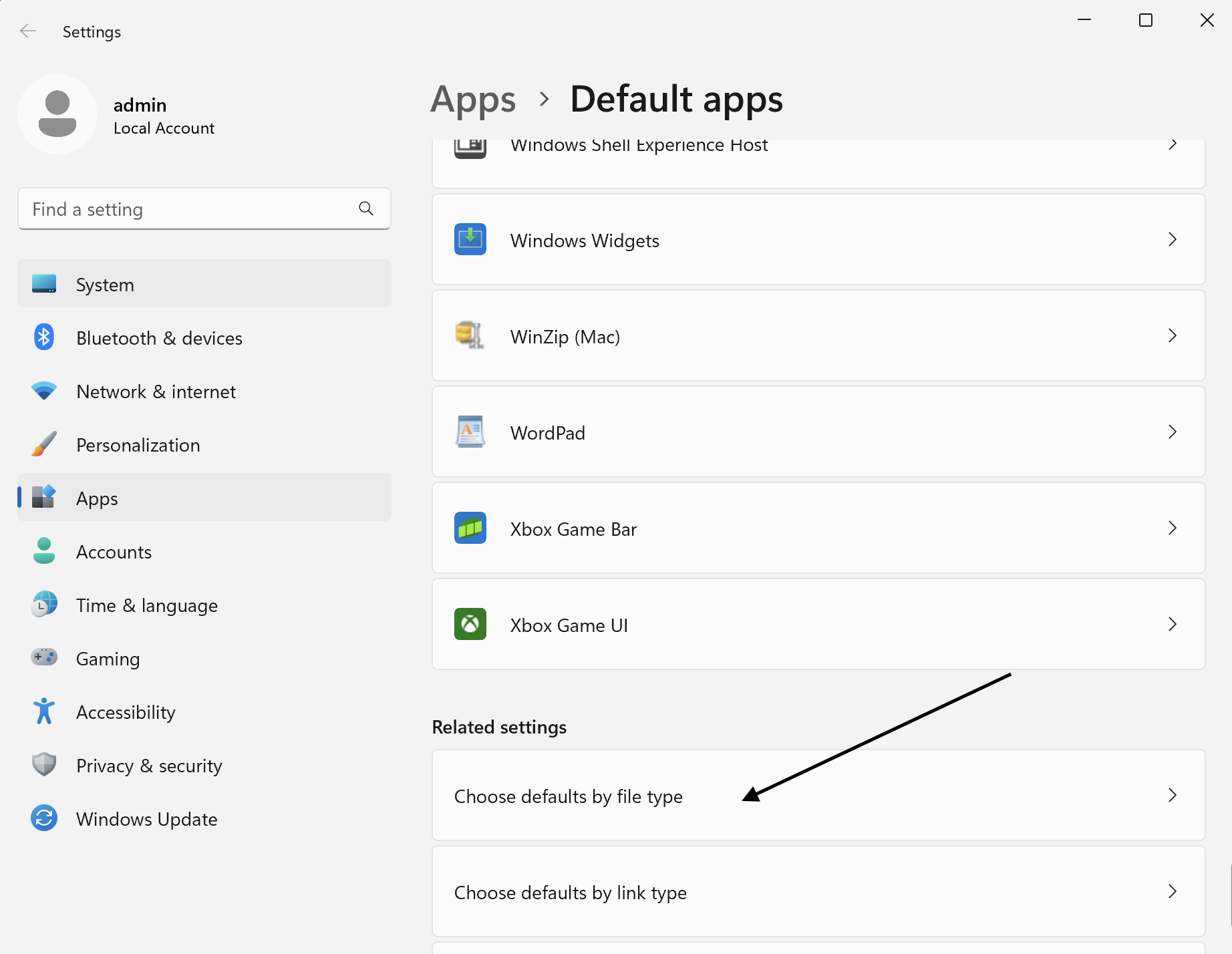
- Scroll down to .zip and click it to select it
- Click Change Program
- If WinZip appears in the list of Recommended Programs, click it to select it and click OK
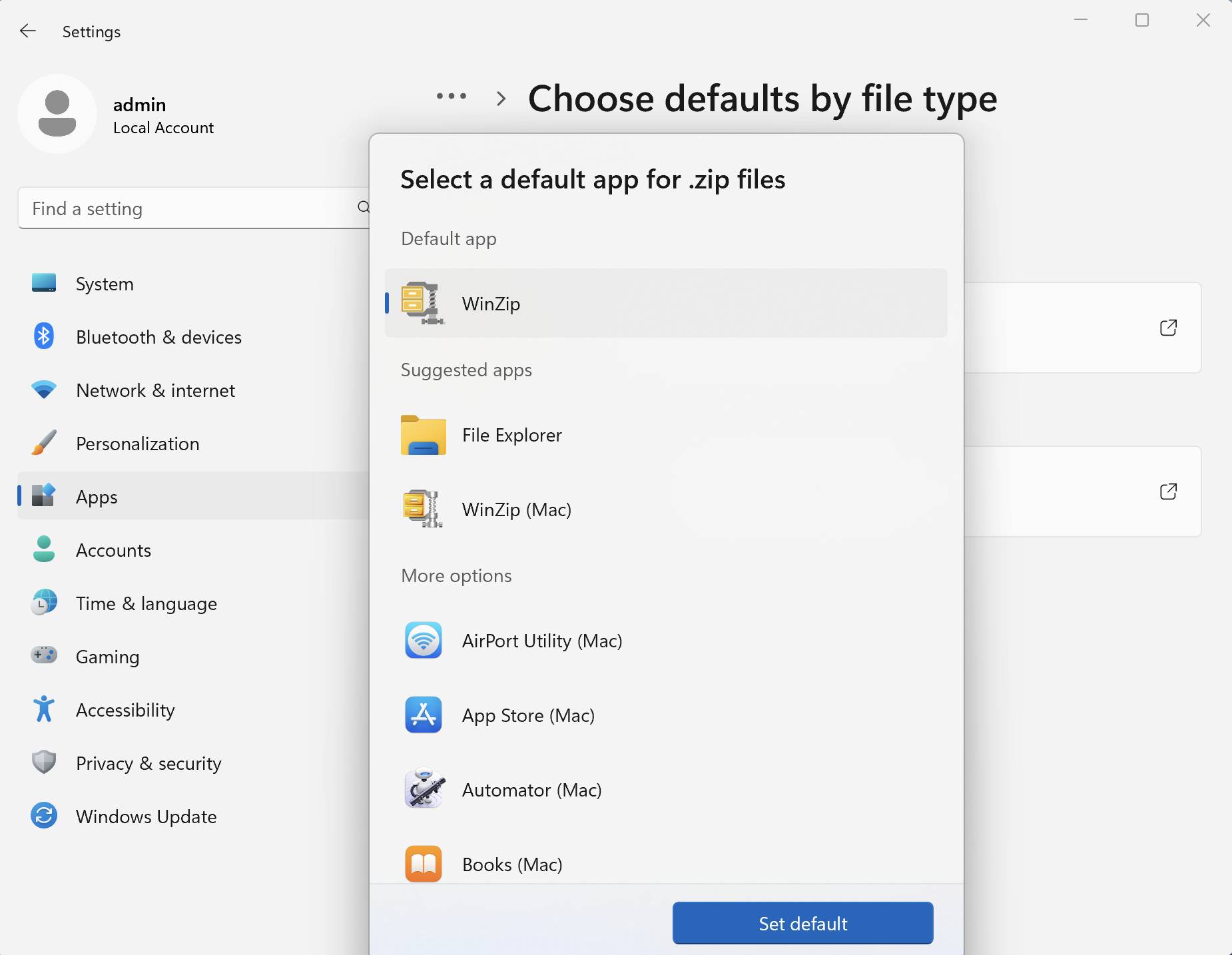
- If WinZip does not appear at all in this dialog:
- Click Browse
- Click Computer in the left pane of the dialog that displays
- Double click Local Disk (C:) in the right pane
- Double click Program Files
- Double click WinZip
- Locate and click winzip64.exe to select it (winzip32.exe if you have a 32-bit version of Windows)
- Click Open
- WinZip should now appear in the list of Other Programs. Select it and click OK.
If this does not work, you may need to delete the key responsible for this false association manually. To do this:
- On the keyboard, press the Windows key+R to open Run
- In the Run dialog type: regedit and click OK, which will open the Registry Editor
- Click Yes in the User Account Control dialog (if necessary)
- Navigate to and expand:
HKEY_CURRENT_USER\Software\Microsoft\Windows\CurrentVersion\Explorer\FileExts\.zip - Click UserChoice to select it
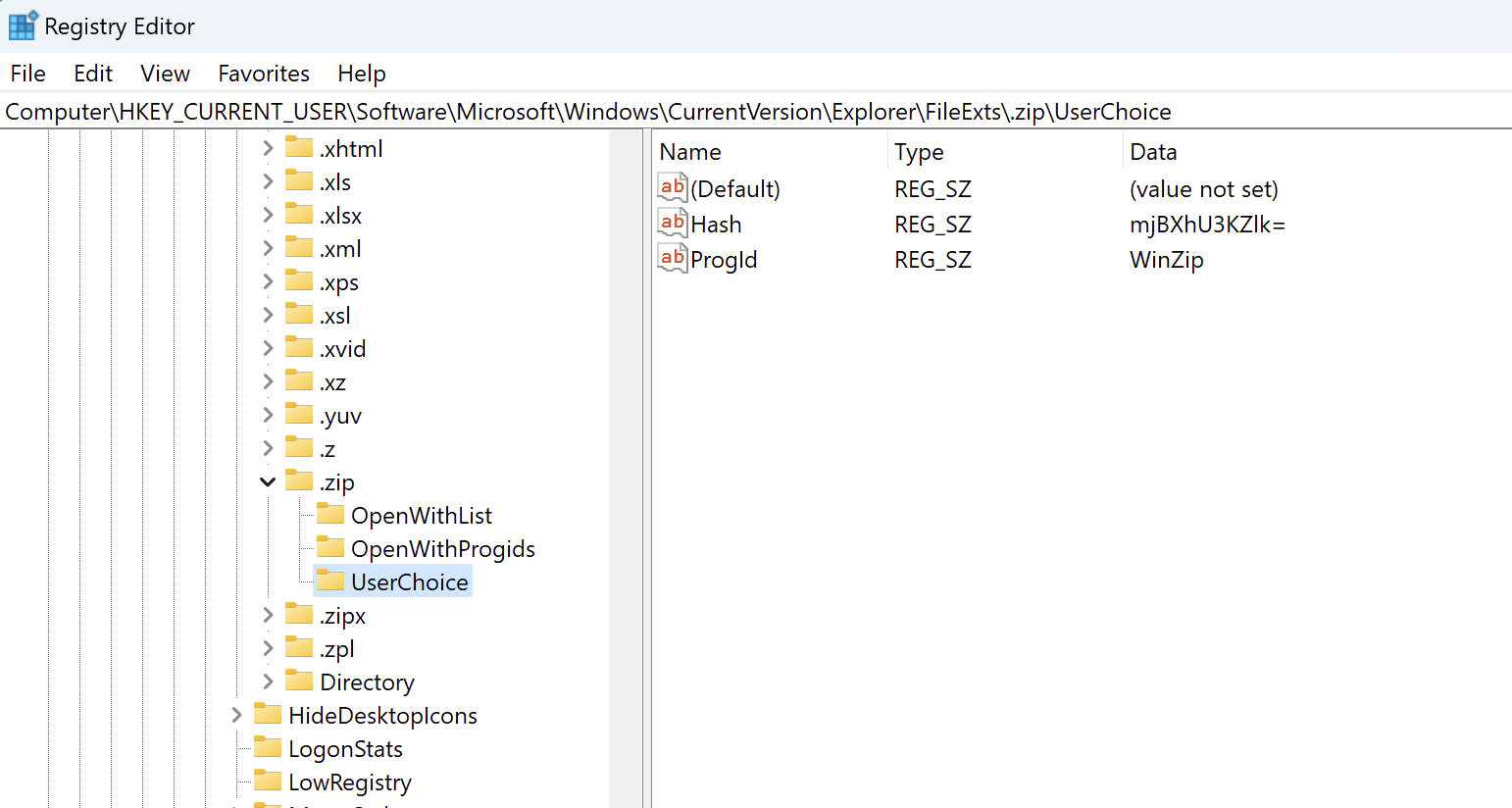
- Press the Delete key to delete UserChoice
- Close the Registry Editor (REGEDIT)
Was this article helpful?
Tell us how we can improve it.