The program used by WinZip for creating self-extracting (EXE) Zip files can be specified in the WinZip Options dialog. The program you specify will open when you click the Self Extracting EXE button on the Tools tab.
To configure this feature:
- Click the Settings tab and click the WinZip Options button
- Click the Advanced tab
- Specify the program in the text box pictured below
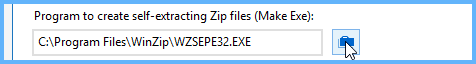
In this edit field, you would normally specify either WinZip Self-Extractor Personal Edition (included in WinZip) or WinZip Self-Extractor. There is a Browse button to facilitate the selection process. Once you have entered the correct program location, WinZip will use the specified program to create self-extracting Zip files.
WinZip Self-Extractor Personal Edition is located in the same folder as WinZip itself. If you installed WinZip to the default location, then to specify WinZip Self-Extractor as the Make Exe program, you would enter something similar to the following in the Make Exe field.
C:\Program Files\WinZip\wzsepe32.exe
If you have installed WinZip Self-Extractor (a separately licensed companion program) to its default location, and want WinZip to use this, instead of WinZip Self-Extractor Personal Edition, to create self-extracting Zip files, you would enter something similar to the following in the Make Exe field.
C:\Program Files\WinZip Self-Extractor\wzipse32.exe
For 64-bit Windows versions, you would enter something like this:
C:\Program Files (x86)\WinZip Self-Extractor\wzipse32.exe
You cannot create self-extracting Zip files using WinZip Self-Extractor Personal Edition if the original Zip file (.zip or .zipx):
- contains any files that are encrypted using AES encryption
- contains any files that were compressed using the xz, enhanced deflate, bzip2, PPMd, LZMA, MP3, WAVPACK, or Jpeg compression methods
- contains any files requiring the Zip file to use 64-bit Zip file format extentions. These extensions are used if there are more than 65,535 files in the Zip file or if the Zip file itself or any file contained in the Zip file exceeds 4GB in size.
You cannot create self-extracting Zip files with WinZip Self-Extractor if the original Zip file:
- contains files that were compressed using the bzip2 compression method
- contains files that were compressed using the xz compression method
- contains files that were compressed using the MP3 compression method
- contains files requiring the Zip file to use 64-bit Zip file format extensions. These extensions are used if there are more than 65,535 files in the Zip file or if the Zip file itself or any file contained in the Zip file exceeds 4GB in size.
Was this article helpful?
Tell us how we can improve it.