The Check for Updates feature can be disabled in the Registry Editor. You can do it this way:
1. Open Registry Editor.
2. Go to HKEY_CURRENT_USER\Software\Nico Mak Computing\WinZip\UpdateCheck.
3. Change the registry string value NoUpdateChecking from 0 to 1 and save it.
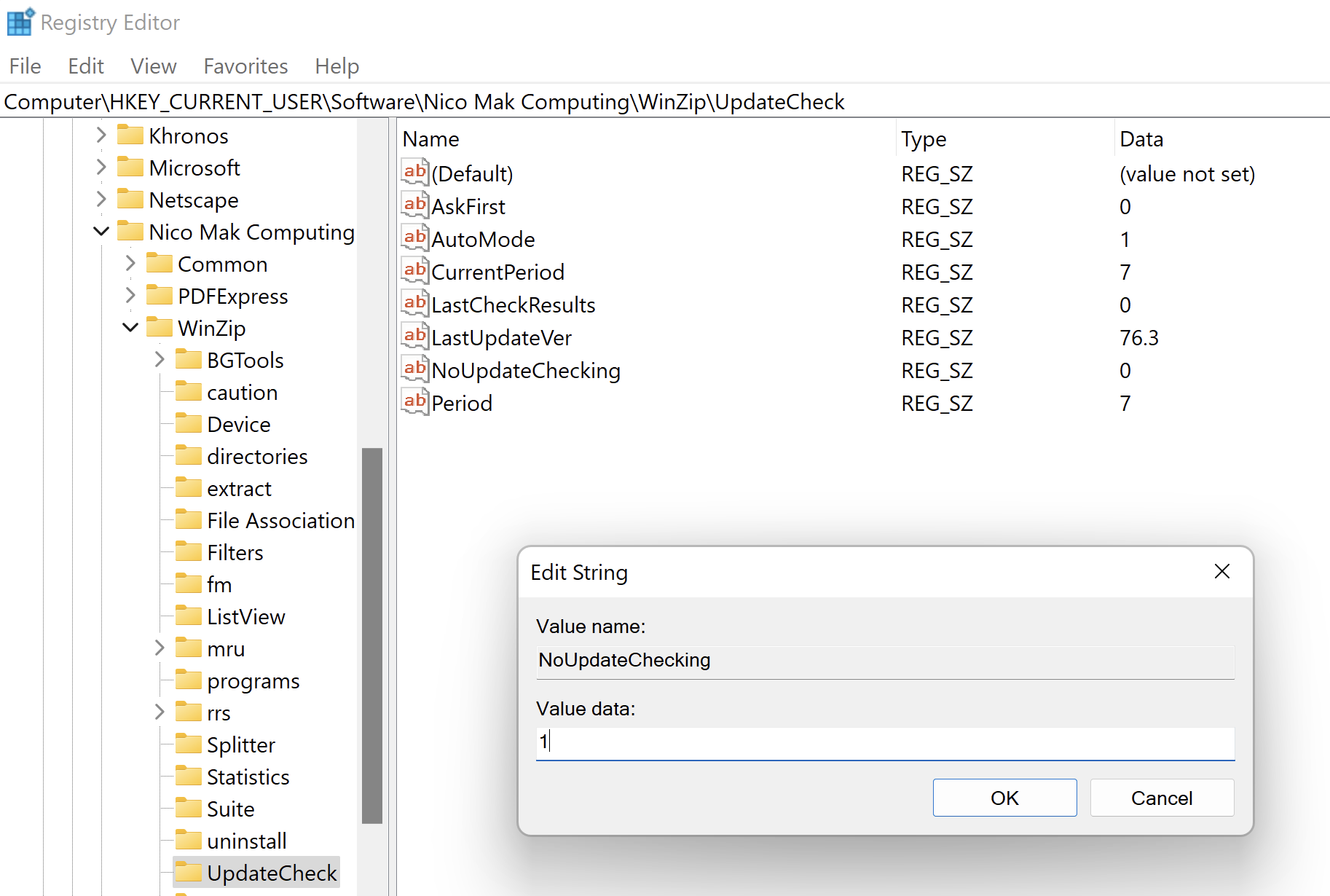
If the same string value change is made in HKEY_LOCAL_MACHINE it will propagate to any new user profiles that may be later added to the same computer.
Was this article helpful?
Tell us how we can improve it.