While Studio is open, click on the Setup pull-down menu and click on Project Preferences
One of the panes of the Project Preference window, has the "default durations" for Transitions, Still and Volume fades.
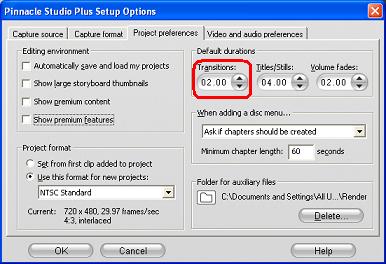
- The default values upon installation of Studio are show above in the illustration.
These duration are measured in seconds and frames. The seconds counter advances every 30 frames for NTSC and 25 frames for PAL. The default duration of transitions is 2 seconds and zero frames as illustrated above. When you add transitions to the project, they will be 2 seconds in length. The duration of a transitions that is already in a project and be trimmed to other values while editing.
To change the the default setting to another value, then highlight the seconds or frames and press the up or down arrow just to the right.

In this example 2 seconds is highlighted and pressing the up arrow one time will change it to 3 seconds.

If the duration is to be set to 4 and one half seconds, set the duration to be 4 seconds and 15 frames (since a 1 second is 30 frames, then half a second is 15 frames).
Remember this is just the duration of transitions added to a project. The duration of a transition that is already in a project can always be adjusted later on.

Was this article helpful?
Tell us how we can improve it.