Studio’s Motion Titler is a powerful tool for creating and editing animated titles and graphics. Its extensive suite of text and image effects and tools provides endless possibilities for the visual design of your movie. The best way to get assistance to use this new tool is via the help file incorporated into Studio. You can access this within Studio by going to Help > Help Topics. Once in the Help file, select the Contents tab and then select the Motion Titler option (see the image below). The Help file contains all of the information needed to get going with the Motion Title Editor.
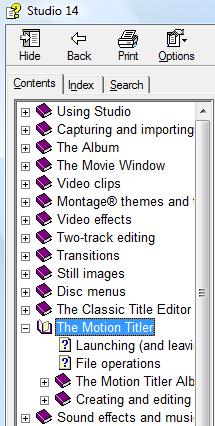
Was this article helpful?
Tell us how we can improve it.