If the BorisFX plugin is applied to a title overlay, the overlay loses its alpha and appears as a full screen title. The following procedure will resolve the issue:
- Go to the Boris Graffiti editor.
- Select Advanced mode
- In the Controls: Background window, select the No Alpha button
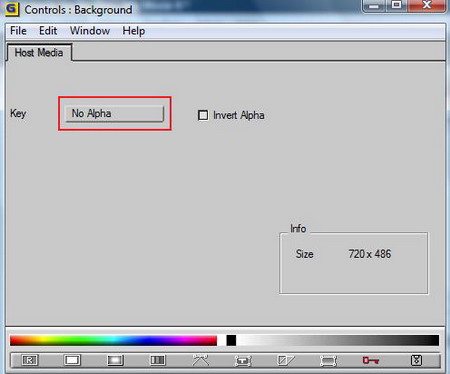
- Select Straight Alpha
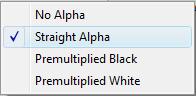
- Select Invert Alpha
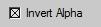
- Click Apply in the lower right corner of the screen.

- The title overlay with BorisFX should now have an alpha and once again be transparent to reveal the content in the primary video track.
Note: This should issue should be resolved in a future release.
Was this article helpful?
Tell us how we can improve it.