This new feature implemented in Studio version 14 allows you to export only a certain portion of a project to a file, if you choose to. For example, if you have a 10 minute long video and you only wanted to export the portion of the project from minute 2:00 to minute 8:00 you could do that. Here is how:
First add markers to the points in the project that you want to export. You can do this by selecting the "Add marker at scrubber location" button on the top of the timeline or by right-clicking on the clip and select the "Add marker at scrubber location" option.

Next, go to Make Movie and select the file format that you want to output. The section used to export a certain range is show below in the red box. By default this is set to Beginning and End.
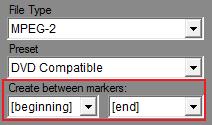
As shown below, if you have markers set, you can change the start point from beginning to any of the marker locations. You can repeat the process with the end point as well to define your desired range.
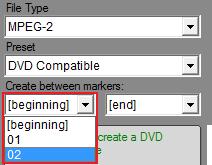
Was this article helpful?
Tell us how we can improve it.