The following 3 plugins are included with Studio Ultimate 12:
- BorisFX - Boris Graffiti
- Magic Bullet - Looks
- proDAD - Vitascene
All of the Ultimate plug-ins can be found with the Video plugin effects. Here is how to find them:
- Go to the Toolbox menu and select Add Video Effects. This will open the Video Toolbox and take you to the "Add an effect to a video clip" tab automatically.
- Next, find the Category for the plugin. For Boris Graffiti the Category is called BorisFX. For the Looks plugin the category is called Magic Bullet. Lastly, for Vitascene, the category is called proDAD.
- Once the proper category is selected, the actual plugin will be displayed in the Effect section.
BorisFX - Boris Graffiti
Here is a screenshot showing the Boris Graffiti plugin selected:
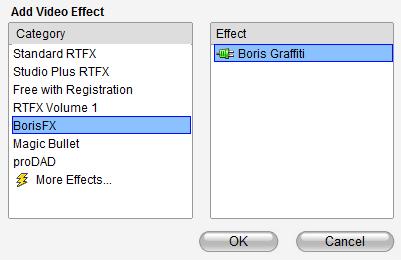
Magic Bullet - Looks
Here is a screenshot showing the Looks plugin selected:
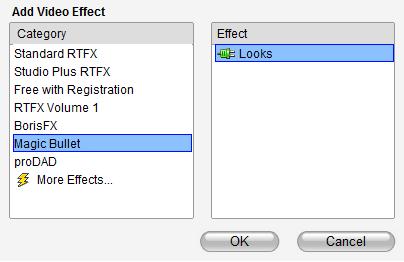
'
proDAD - Vitascene
Here is a screenshot showing the Vitascene plugin selected:
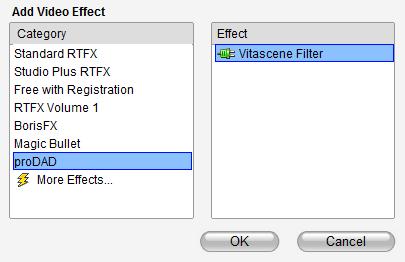
Note: In order to select any of these plugins it is required to have a clip added to the project and selected.
Was this article helpful?
Tell us how we can improve it.