If you are having problems downloading a Pinnacle Studio product, this FAQ should help to resolve the issue.
General Download Troubleshooting
These steps apply to all download problems. Try these steps before proceeding to the Specific Problems section.
- Restart your computer and try to re-download the files.
- Reset your modem and router. You may want to consult the manufacturer for instructions.
- If you are using a wireless connection, try switching to a wired connection if possible.
- Try using a different internet browser (Internet Explorer, Firefox, etc.).
- Check with your Internet Service Provider to see if there are any known connectivity issues in your area.
- Try to download using the Manual method instead of using the Download Manager.
Specific Problems
For each of these specific problems, the General Troubleshooting steps still apply. Make sure that you try the General Troubleshooting as well as any specific instruction given for a specific problem.
Issue #1: Error: Download stalled, please check that you internet connection is working and retry later.
Issue #2: The download hangs or stops.
Issue #3: Error - CRC Failed in “filename…” or Error - “Some installation files are corrupt. Please download a fresh copy and retry the installation.
Issue #1: Error: Download stalled, please check that you internet connection is working and retry later.
If you are experiencing a connectivity problem, you will receive the following error:
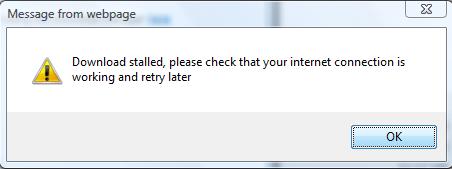
If this occurs, you must restart the download to resume the download process.
If you run into this error repeatedly, please go through all of the General Download Troubleshooting steps at the top of this document.
Issue #2: The download hangs or stops.
If the download seems to hang or stop, first wait to make sure it does not restart on its own.
If it does not restart and the download truly seems to have hung up, try using the other download method from what you are currently using.
Issue #3: Error - CRC Failed in “filename…” or Error - “Some installation files are corrupt. Please download a fresh copy and retry the installation.
This is actually an installation error, but it may occur due to a download problem. These errors will occur at the same time. The CRC error displays in the installer window and the “Some installation files are corrupt…” error is in a pop-up window. If these errors occur, it means that product download was not downloaded successfully. In this case you will need to redo the download.
Was this article helpful?
Tell us how we can improve it.