Yes, Studio Plus and Ultimate Version 12 is able to create AVCHD discs, Studio 12 standard is not.
Studio Plus and Ultimate V. 12, can output AVCHD discs burned on a normal DVD with motion or still image menus.The used video codec will be fixed to H.264 and either Dolby Digital 2 channel or 5.1 audio can be used.To create an AVCHD disc, go to the "Make" tab, select "Disc" and select "AVCHD" in the pull-down menu.
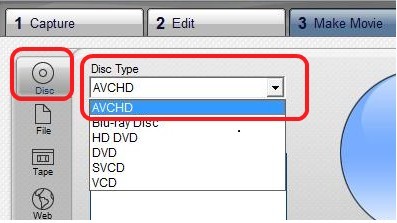
The created AVCHD disc can be played back by Blu-Ray Players or Sony PS-3. Please note that not all Blu-Ray Players are able to play back AVCHD discs. If your Blu-Ray or PS-3 player does not play back the created AVCHD disc, please change the "Image type". From "AVCHD" to "BDMV (AVC)" or vice versa and try again.
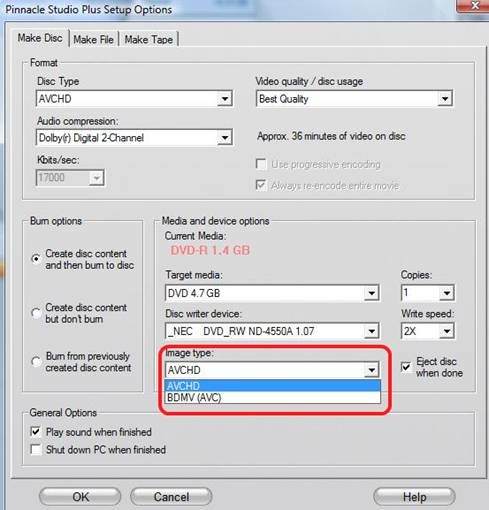
Was this article helpful?
Tell us how we can improve it.