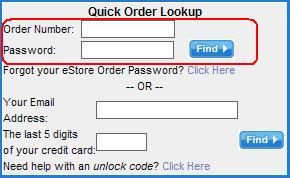
On the next page, click the "Begin Download" button to download the software again. You will have a download button for each item you purchased. The exceptions are Studio Ultimate and the training video, each of which has 2 download buttons due to their size. The example below shows an order that has Winter Pack, Hollywood FX volumes 1, 2 and 3, so there are 4 files to download and then install.

NOTE: If you get the following error message below, then click the red "Return" button and go to step 3.
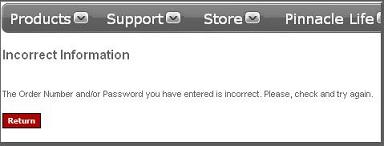
3. Only use this step if you do not remember your Order # and/or your Password or you got the error message above. Enter you email address and the last 5 digits of the credit card you used with the order and press the "Find" button.
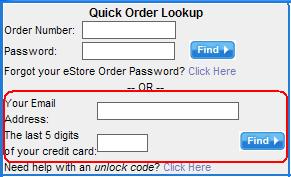
Note: this option is not available for European customers
On the next page, click the "Begin Download" button to download the software again.

Was this article helpful?
Tell us how we can improve it.